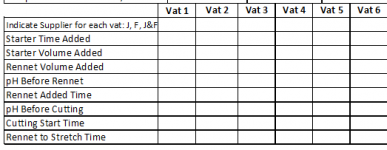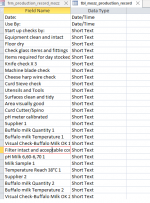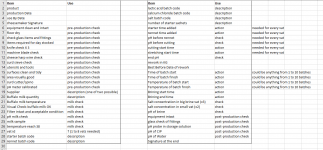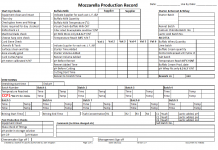Panayiotis
New member
- Local time
- Today, 18:32
- Joined
- Aug 4, 2022
- Messages
- 11
Hello forum, new user here.
I'm a cheesemaker and having some (very) basic knowledge of programming, I offered to create database for different paperwork that we keep on a daily basis in the cheeseplant. The main goal is for the cheesemaker of the day to input all specific data using a form that is linked to a table.
I'm happy with the tables and forms I created, but I'd love for some advice on how to keep things a bit tidier, and let me explain:
a production record has - among others - the required fields of Date, use by date, volume of milk, etc. Every day we could be using anything from 1 Vat to 6 Vats depending on how much milk we have (see attached). So what I did, was in my table I have the fields V1, v2, v3, v4, v5, v6.... and then for each field I have Supplier1, Supplier2, Supplier3, etc.... and then StarterTimeAdded1, StarterTimeAdded2... and so on. You get where this is going. Is there a way to simplify my database, whilst keeping just one form for the cheesemakers to fill in every day?
I can provide more info, but wanted to keep it basic for now... Please keep in mind I'm only a beginner in all this...any help would be much appreciated, thanks.
I'm a cheesemaker and having some (very) basic knowledge of programming, I offered to create database for different paperwork that we keep on a daily basis in the cheeseplant. The main goal is for the cheesemaker of the day to input all specific data using a form that is linked to a table.
I'm happy with the tables and forms I created, but I'd love for some advice on how to keep things a bit tidier, and let me explain:
a production record has - among others - the required fields of Date, use by date, volume of milk, etc. Every day we could be using anything from 1 Vat to 6 Vats depending on how much milk we have (see attached). So what I did, was in my table I have the fields V1, v2, v3, v4, v5, v6.... and then for each field I have Supplier1, Supplier2, Supplier3, etc.... and then StarterTimeAdded1, StarterTimeAdded2... and so on. You get where this is going. Is there a way to simplify my database, whilst keeping just one form for the cheesemakers to fill in every day?
I can provide more info, but wanted to keep it basic for now... Please keep in mind I'm only a beginner in all this...any help would be much appreciated, thanks.