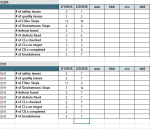fortwrestler
Registered User.
- Local time
- Today, 11:54
- Joined
- Jan 15, 2016
- Messages
- 50
So,
I'm trying to find the best way to do this, and I've been successful to an extent.
I'm trying to create a report which has a certain piece of equipment, lists a few fields for each, which are then populated according to the date. Right now, i can get this format
Line 1
Date 1
x #
y #
z #
Date 2
x #
y #
z #
Line 2
Date 1
x #
y #
z #
Date 2
x #
y #
z #
Where as I would like the below format
Line 1
D1 D2 D3 D4 D5 D6 D7
x # # # # # # #
y # # # # # # #
z # # # # # # #
Line 2
D1 D2 D3 D4 D5 D6 D7
x # # # # # # #
y # # # # # # #
z # # # # # # #
I've played around with creating a cross tab query for this, but have been unsuccessful and I'm not sure if that query fits what I want to do. I've seen references to creating a string to store the data for each day as a whole, but I'm not sure if thats the correct way to go either.
Is this possible to do in a report?
I'm trying to find the best way to do this, and I've been successful to an extent.
I'm trying to create a report which has a certain piece of equipment, lists a few fields for each, which are then populated according to the date. Right now, i can get this format
Line 1
Date 1
x #
y #
z #
Date 2
x #
y #
z #
Line 2
Date 1
x #
y #
z #
Date 2
x #
y #
z #
Where as I would like the below format
Line 1
D1 D2 D3 D4 D5 D6 D7
x # # # # # # #
y # # # # # # #
z # # # # # # #
Line 2
D1 D2 D3 D4 D5 D6 D7
x # # # # # # #
y # # # # # # #
z # # # # # # #
I've played around with creating a cross tab query for this, but have been unsuccessful and I'm not sure if that query fits what I want to do. I've seen references to creating a string to store the data for each day as a whole, but I'm not sure if thats the correct way to go either.
Is this possible to do in a report?