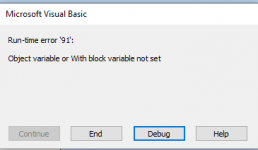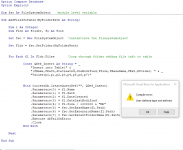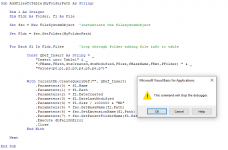Const QDef_Insert As String = _
"Insert into Table1" & _
Const QDef_Insert As String = _
"Insert into Table1" & _
"(FName,FPath,dteCreated,dteModified,FSize,fBaseName,FExt,PFolder) " & _
"Values(p0,p1,p2,p3,p4,p5,p6,p7)"
With CurrentDb.CreateQueryDef("", QDef_Insert)
.Parameters(0) = fl.Name
.Parameters(1) = fl.Path
.Parameters(2) = fl.DateCreated
.Parameters(3) = fl.DateLastModified
.Parameters(4) = fl.Size / 1000000 & "Mb"
.Parameters(5) = fso.GetBaseName(fl.Path)
.Parameters(6) = fso.GetExtensionName(fl.Path)
.Parameters(7) = fso.GetParentFolderName(fl.Path)
.Execute dbFailOnError
.Close
End With
& _
"Values(p0,p1,p2,p3,p4,p5,p6,p7)"
With CurrentDb.CreateQueryDef("", QDef_Insert)
.Parameters(0) = fl.Name
.Parameters(1) = fl.Path
.Parameters(2) = fl.DateCreated
.Parameters(3) = fl.DateLastModified
.Parameters(4) = fl.Size / 1000000 & "Mb"
.Parameters(5) = fso.GetBaseName(fl.Path)
.Parameters(6) = fso.GetExtensionName(fl.Path)
.Parameters(7) = fso.GetParentFolderName(fl.Path)
.Execute dbFailOnError
.Close
End With