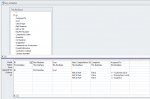Locopete99
Registered User.
- Local time
- Today, 02:54
- Joined
- Jul 11, 2016
- Messages
- 163
Hi All,
I have a query with 4 "or" criteria.
The problem is the assigned to values are ignoring the "<>" criteria that I've put in.
I've attached a pic of the design view and the SQL code below.
Can someone let me know why this is being ignored as I need to make sure it starts following the criteria.
I have a query with 4 "or" criteria.
The problem is the assigned to values are ignoring the "<>" criteria that I've put in.
I've attached a pic of the design view and the SQL code below.
Code:
INSERT INTO tbl_ISDreplies ( ID, [Part Number], [User] )
SELECT Tbl_ReqType.ID, Tbl_ReqType.[Part Number], Tbl_ReqType.User
FROM Tbl_ReqType
WHERE ((Not (Tbl_ReqType.[New Completetion Date]) Is Null) AND ((Tbl_ReqType.Complete)=False) AND ((Tbl_ReqType.[Assigned To])<>"Customer Care")) OR ((Not (Tbl_ReqType.[New Completetion Date]) Is Null) AND ((Tbl_ReqType.Complete)=False) AND ((Tbl_ReqType.[Assigned To])<>"Production Control")) OR ((Not (Tbl_ReqType.[New Completetion Date]) Is Null) AND ((Tbl_ReqType.Complete)=False) AND ((Tbl_ReqType.[Assigned To])<>"Logistics"));Can someone let me know why this is being ignored as I need to make sure it starts following the criteria.