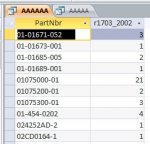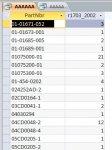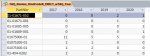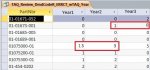Unfortunately the database resides on a server that's accessed via Remote Desktop which has the ability to export data between environments disabled. The best I can provide is screen shots as I've been doing.
So the crosstab query I've constructed currently groups by the year and pulls the data based on a DLookUp from another table. The data is always in 12 month periods and can cross calendar years. What I would like is for the crosstab to group based on each 12 month period (i.e. March 2017 to February 2018, March 2018 to February 2019, and finally March 2019 to February 2020) assuming per the date table screenshot the dates run from 1st March 2017 to 29th February 2020. Column titles aren't overly important by something along the lines of Year1, Year2 and Year3 would be preferred.
I've attached an example of what I'd like to achieve (quickly constructed in paint). So in this example the 1 against 01-01673-001 though having a date in 2019 occurred in in the second group of 12 months (March 2018 to February 2019) and therefore is accounted against column Year2.
I've also shown examples where quantity 2 against 01075000-01 have moved from Year2 to Year1 because the dates occurred in the first group of 12 months (March 2017 to February 2018).
Hope that makes sense and thank you for your continued help.