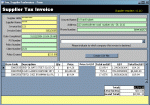prostheticHead
Registered User.
- Local time
- Tomorrow, 01:55
- Joined
- Dec 14, 2004
- Messages
- 42
Hopfully this is the right area for this
i have a big problem i need to be able to make a CSV file from the information on a form which uses sub forms and all sorts and also mustbe layed out exactly the same as a csv file that a few major insurance companys use
complecated hay!
the only way i can see it happening is with lots of VBA code and writing to a text file exactly how i want it.
but theres so much i dont know about VBA
major wall right now is that i have no idea how to pull the info i need out of the sub forms so that i can put it in the csv
Any Help on how to go about this would be exelent! i dont even know if this is the right move. mostly geting the correct info out of the sub forms is the main flaw in my plan!
Thanks HEAPS!
ProstheticHead
I have also attached some images so ya can see the form im working with
i have a big problem i need to be able to make a CSV file from the information on a form which uses sub forms and all sorts and also mustbe layed out exactly the same as a csv file that a few major insurance companys use
complecated hay!
the only way i can see it happening is with lots of VBA code and writing to a text file exactly how i want it.
but theres so much i dont know about VBA
major wall right now is that i have no idea how to pull the info i need out of the sub forms so that i can put it in the csv
Any Help on how to go about this would be exelent! i dont even know if this is the right move. mostly geting the correct info out of the sub forms is the main flaw in my plan!
Thanks HEAPS!
ProstheticHead
I have also attached some images so ya can see the form im working with
Attachments
Last edited: