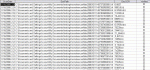Hi
I have a CSV file that is imported that is some info from a scanning application. All is working ok, but it is imported as showing a few little "squares" or blocks at the end of the fields....
I've search all over and its seems to be the TAB ASCII field being imported but how do I remove this?
I've included a Jpeg for you to see the problem....And I've tried RTRIM & TRIM
Thanks guys
Seb
I have a CSV file that is imported that is some info from a scanning application. All is working ok, but it is imported as showing a few little "squares" or blocks at the end of the fields....
I've search all over and its seems to be the TAB ASCII field being imported but how do I remove this?
I've included a Jpeg for you to see the problem....And I've tried RTRIM & TRIM
Thanks guys
Seb