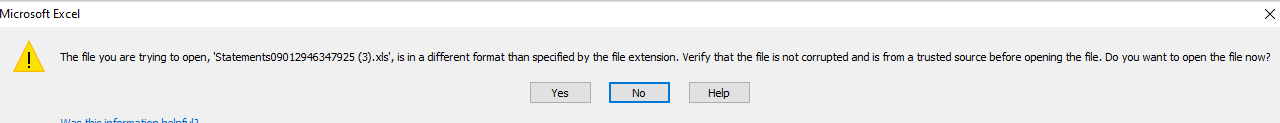access2010
Registered User.
- Local time
- Today, 12:34
- Joined
- Dec 26, 2009
- Messages
- 1,181
As of January we will be receiving daily data on about 100 items, which can be in a in a CSV or Excel format.
Our intention is to store this information for comparison purposes and historical comparison in a MsAccess database.
Should we receive the data in a CSV or Excel format?
If the data is received in an Excel format, should we do the comparison calculations in Excel or in MsAccess?
Your suggestions will be appreciated.
Nicole
Our intention is to store this information for comparison purposes and historical comparison in a MsAccess database.
Should we receive the data in a CSV or Excel format?
If the data is received in an Excel format, should we do the comparison calculations in Excel or in MsAccess?
Your suggestions will be appreciated.
Nicole