I have an interesting issue that I can figure out why it is happening.
In my table
Field settings:
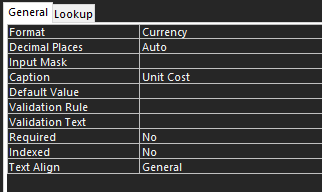
Attached is an example file that is being imported and here is a snip of the field in the table after that same file is imported:
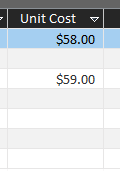
What is causing this rounding? I have never had this problem before and from the research I have done, it shouldn't be occurring with this data type.
In my table
tblFixture I have the field UnitCost which is set to the data type Currency, yet when I import data in, this is rounded to the nearest whole number and I thought this datatype would only round to the nearest hundredth. The Excel file that is being imported, the field in question is also formatted to Currency, so I have no idea why this is happening.Field settings:
Attached is an example file that is being imported and here is a snip of the field in the table after that same file is imported:
What is causing this rounding? I have never had this problem before and from the research I have done, it shouldn't be occurring with this data type.
