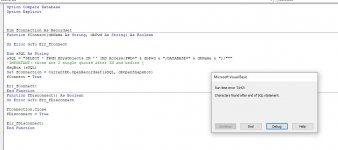I can recreate your screenshot with an accdb frontend. With an accde frontend I can't find the password.
Note: I do not want to show all possible methods for cracking passwords here, but only question some protection mechanisms that can be bypassed even with VBA itself.
For example: protect backend + frontend with password + use linked tables in FE => 0 protection, because you have to open the frontend for the user. And then you can access the linked tables (unfortunately) from the outside.
But you don't have to make every application extremely secure either.
I think you have to distinguish whether you only want to secure the data against third parties or whether you also want to prohibit users from directly accessing the tables.
Note: I do not want to show all possible methods for cracking passwords here, but only question some protection mechanisms that can be bypassed even with VBA itself.
For example: protect backend + frontend with password + use linked tables in FE => 0 protection, because you have to open the frontend for the user. And then you can access the linked tables (unfortunately) from the outside.
But you don't have to make every application extremely secure either.
I think you have to distinguish whether you only want to secure the data against third parties or whether you also want to prohibit users from directly accessing the tables.