I am building this query in the grid. The table is:
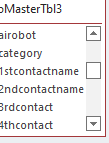
the grid is
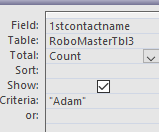
If I run this query without the count, it runs fine, but when I add the count function I get
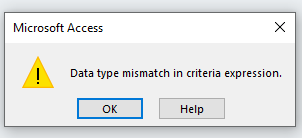
The field in the table is short text. I don't see how there is data type mismatch when I add the count.
the grid is
If I run this query without the count, it runs fine, but when I add the count function I get
The field in the table is short text. I don't see how there is data type mismatch when I add the count.
Last edited:
