Hi all,
I am still an Access newbie and was told to figure out why this database is not working. When I figure out one issue another one pops up. Any and all help will be greatly appreciated! One query in this macro keeps giving me the "data type mismatch in criteria expression" error. The expression seems simple enough - it's subtracting one variable from another. Both of these variables are short text (4 H, 5 L, etc) and the new variable being created is numeric. I have looked back at previous versions of this query and it looks like it worked fine. But with each passing year, changes are made to the data so changes need to be made to the database. Please help!
TIA!
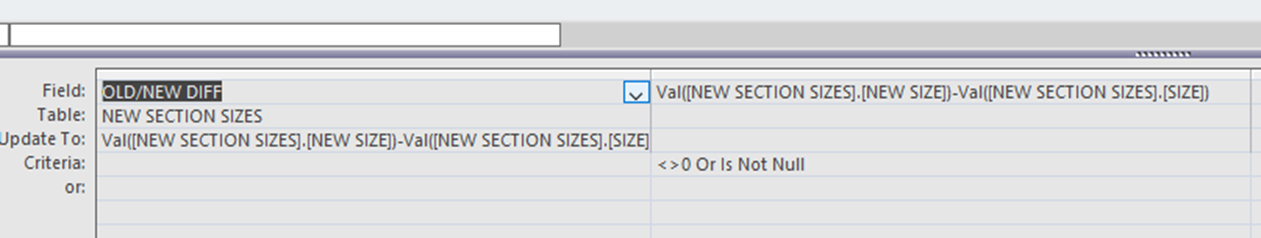
I am still an Access newbie and was told to figure out why this database is not working. When I figure out one issue another one pops up. Any and all help will be greatly appreciated! One query in this macro keeps giving me the "data type mismatch in criteria expression" error. The expression seems simple enough - it's subtracting one variable from another. Both of these variables are short text (4 H, 5 L, etc) and the new variable being created is numeric. I have looked back at previous versions of this query and it looks like it worked fine. But with each passing year, changes are made to the data so changes need to be made to the database. Please help!
TIA!
