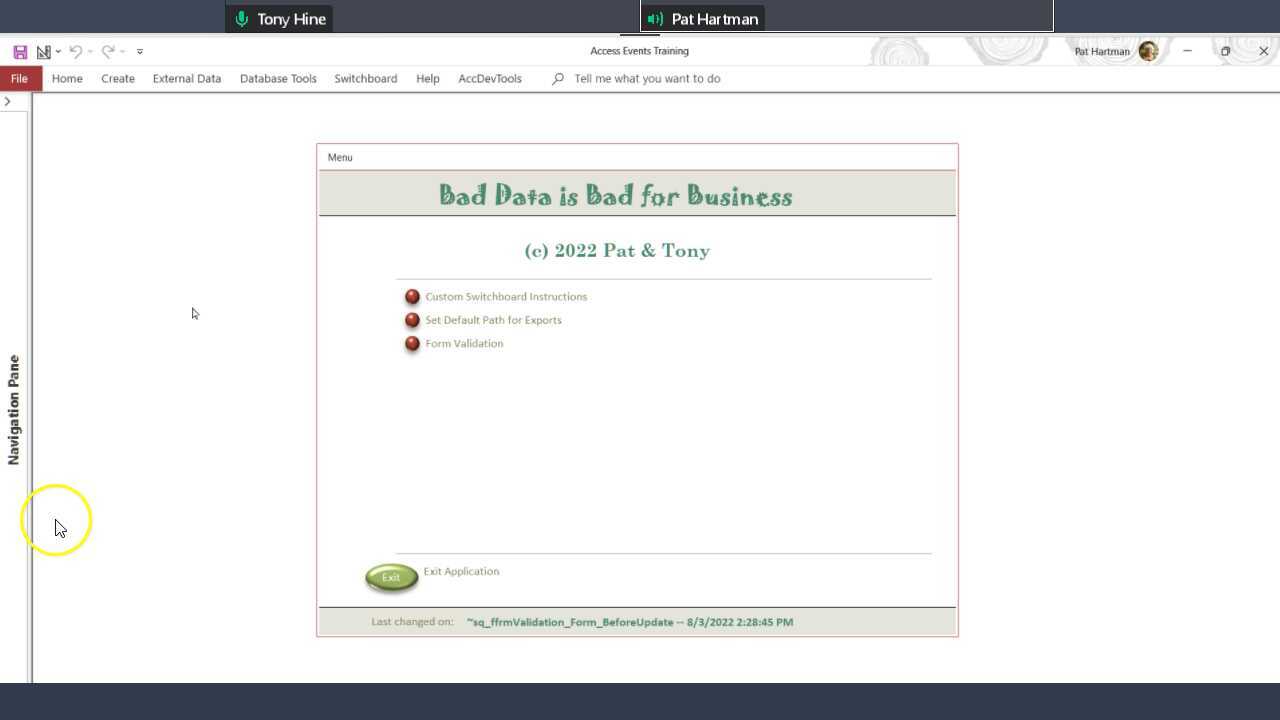Hi dears
I have a form on it textbox for dates , it validation rule is between 01/01/2022 and 31/12/2022, i use a popup built-in calender form to select dates . But the validation rule didnot work except when user insert the date by keyboard or using the access popup calendar .
How to make that v.rule works by using that popup built-in calendar ?
I have a form on it textbox for dates , it validation rule is between 01/01/2022 and 31/12/2022, i use a popup built-in calender form to select dates . But the validation rule didnot work except when user insert the date by keyboard or using the access popup calendar .
How to make that v.rule works by using that popup built-in calendar ?