Hi, Plz note, My VBA is blocked by IT for security reason (Cybersecurity).
I can use only Expression builder, Macros, Queries, Tables, Forms and Reports only.
------------------------------------------------
I have EmployeeT and PhoneT
I make Query to show me How many phones does the employee own? this query will be bound with EmployeeF
I got no result and I got this message error


plz help me
Sample Attached
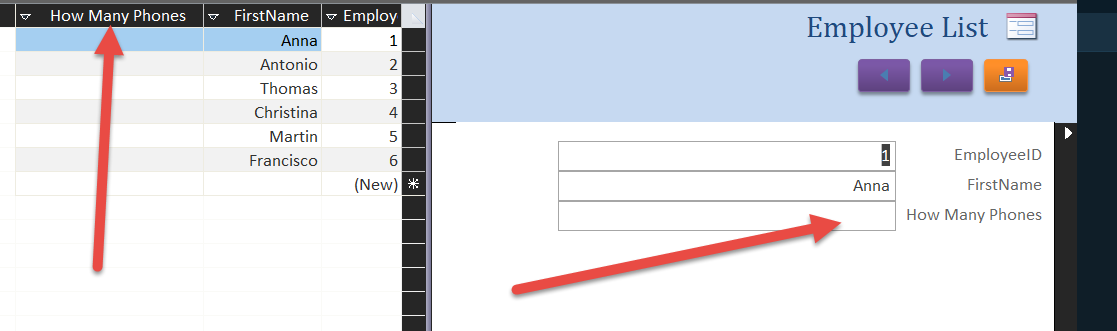
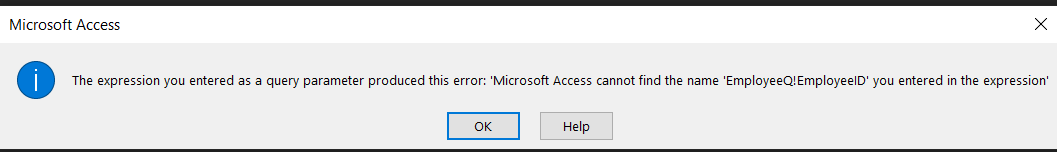
I can use only Expression builder, Macros, Queries, Tables, Forms and Reports only.
------------------------------------------------
I have EmployeeT and PhoneT
I make Query to show me How many phones does the employee own? this query will be bound with EmployeeF
I got no result and I got this message error
plz help me
Sample Attached
