Timfitz3050
New member
- Local time
- Yesterday, 19:04
- Joined
- Mar 28, 2024
- Messages
- 3
I keep getting this debug error and I'm not understanding why. I'm new to this and trying to understand it the best I can. I used an online guide to help me build where I can run reports based on a combo box, and in testing I keep getting this debug error..
I put this in right
Me. Filter = ""
and then when I try to run the search, it give me this debug error.. please help..
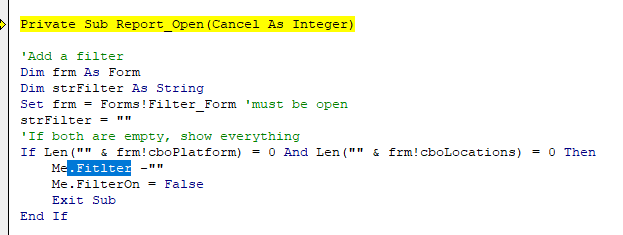
I put this in right
Me. Filter = ""
and then when I try to run the search, it give me this debug error.. please help..
