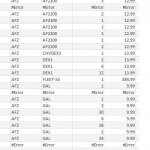Decimal fields precision is too small to accept the numeric you attempted to add.
That is the error. I've searched the forums, and although im sure there are similar posts i could not find any. Google didn't help too much either.
the query is linked through ODBC to Access 07. I can post the SQL, but it is a little messy do to a lack of aliasing and using Design mode.
ive attached an example of the #Errors that appear in the records when i run it as a select query - which is the only way the query will run.