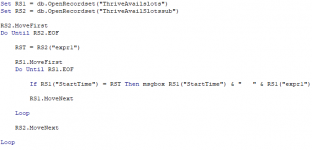Hi.
I have an unmatched query based on 2 tables. The query results are:

I now need to filter this to those records where StartTime matches with any Expr1. Expr1 is calculated from StartTime using dateadd function.
For example, in the above, the first 2 records would be ignored because there's no StartTime equal to Expr1.
The first record to be returned would be the 3rd (StartTime = 10:50:00), because its Exp1 matches with StartTime for 5th record (StartTime =11:10:00).
Hope that makes sense.
I think a query solution would be too messy (and all my attempts didn't give the correct results), so I've tried using a module:

, but this also omits some records.
I've searched and searched but I can't find a solution. Any suggestions would be much appreciated.
(PS, I've left the name Expr1 as is for now to highlight it's a calculated field)
I have an unmatched query based on 2 tables. The query results are:
I now need to filter this to those records where StartTime matches with any Expr1. Expr1 is calculated from StartTime using dateadd function.
For example, in the above, the first 2 records would be ignored because there's no StartTime equal to Expr1.
The first record to be returned would be the 3rd (StartTime = 10:50:00), because its Exp1 matches with StartTime for 5th record (StartTime =11:10:00).
Hope that makes sense.
I think a query solution would be too messy (and all my attempts didn't give the correct results), so I've tried using a module:
, but this also omits some records.
I've searched and searched but I can't find a solution. Any suggestions would be much appreciated.
(PS, I've left the name Expr1 as is for now to highlight it's a calculated field)