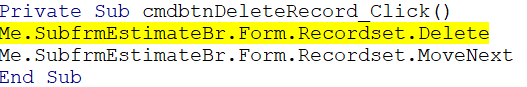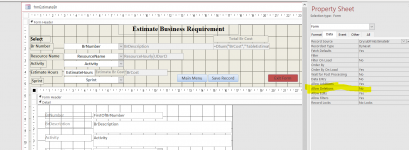chickenwings23
Member
- Local time
- Today, 16:05
- Joined
- Jun 3, 2022
- Messages
- 38
Hello! I have a MainForm with a Subform inside of it. The MainForm is filled out by a user and the data shows below in the subform(Datasheet)
I want a user to select a record below from the subform, and click on the Command Btn "Delete Record" in the MainForm in order for it to execute. I have tried multiple codes but have been receiving errors. I've attached pictures on the bottom of what I recently tried. Would appreciate the help!
And I did check my database is unchecked for "Read-only"
I want a user to select a record below from the subform, and click on the Command Btn "Delete Record" in the MainForm in order for it to execute. I have tried multiple codes but have been receiving errors. I've attached pictures on the bottom of what I recently tried. Would appreciate the help!
And I did check my database is unchecked for "Read-only"