alvingenius
IT Specialist
- Local time
- Today, 15:26
- Joined
- Jul 10, 2016
- Messages
- 169
Hello For All
I hope you doing good in this quarantine
Since I'm Home, I'm trying to learn more about Access because I like it and I've got a new idea for an app. So I need your help building it the right way
I'll explain what's the output from this idea to help me get it - I'm working on a sample for this idea, and I'll attach it
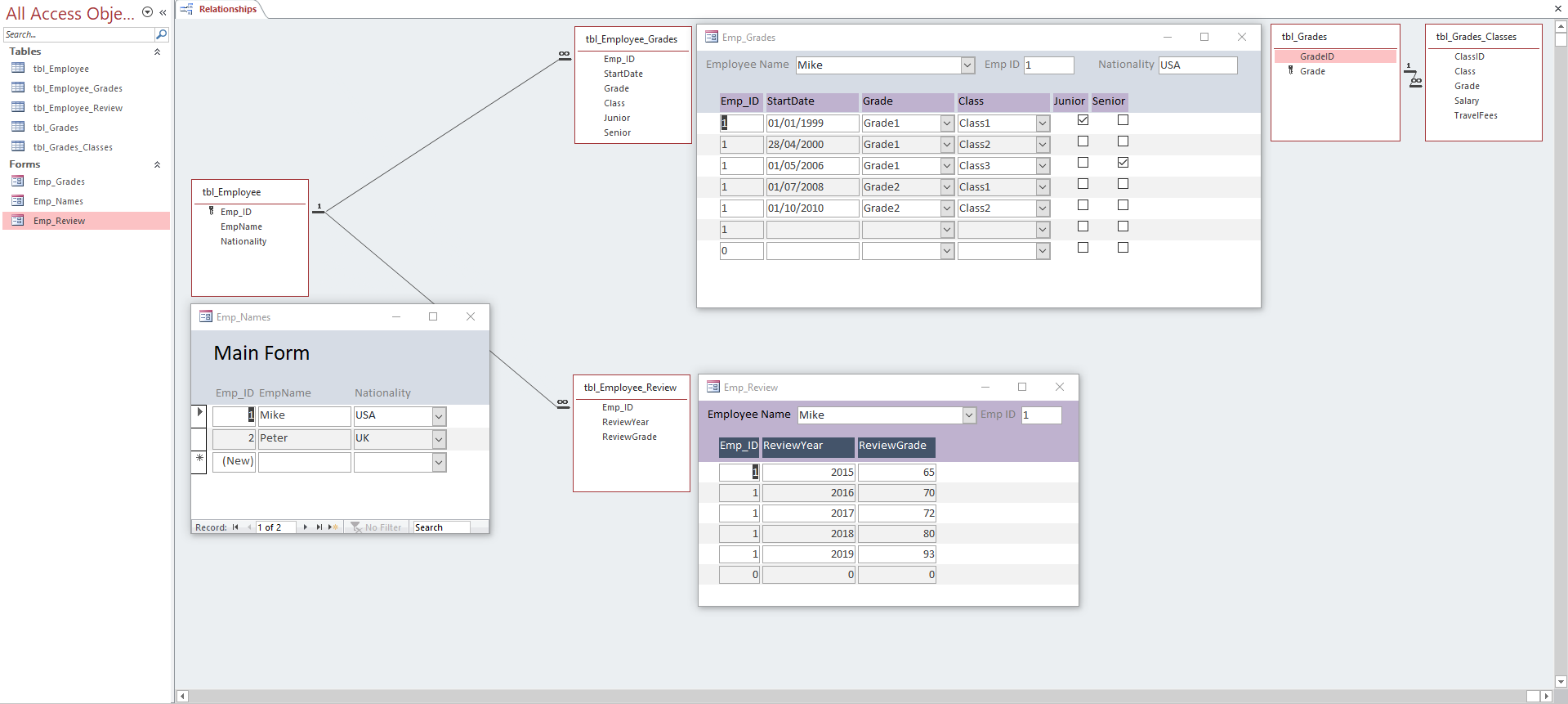 -
-
That's kinda Employees Database
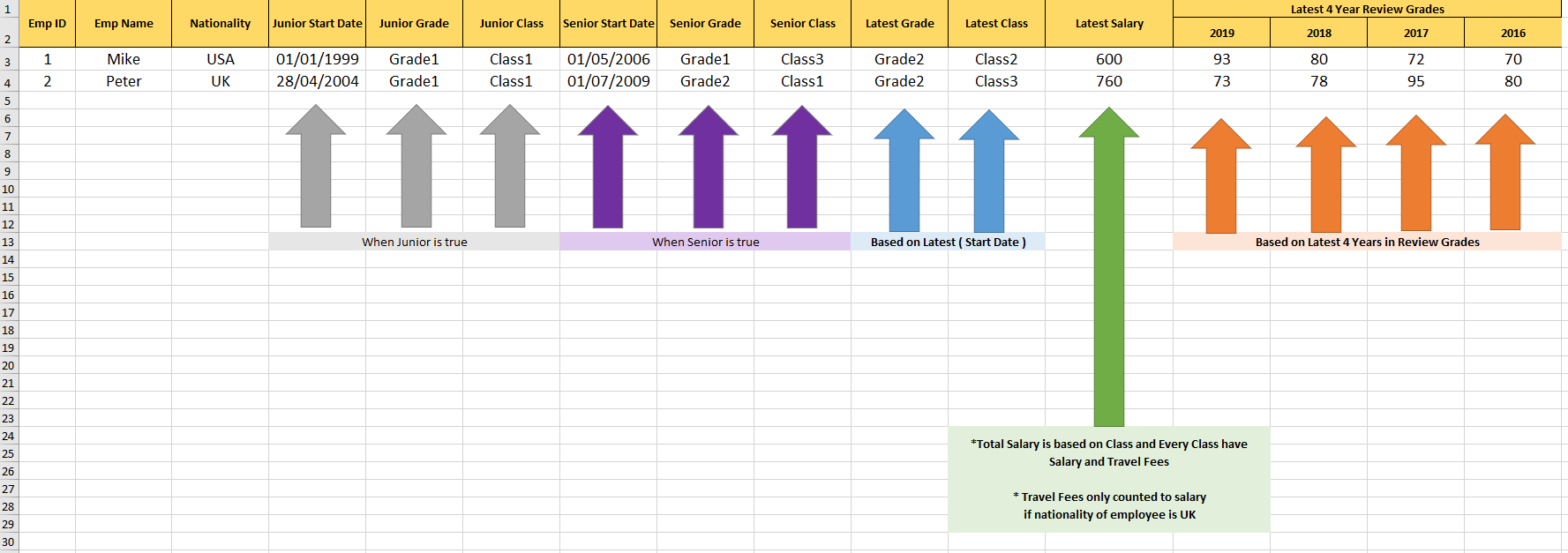
^ that the output I want , and i need it to be a Query not a report or Form
I've attached the DB Sample if you wanna make the query on it
Thanks and waiting for your feedback.
I hope you doing good in this quarantine
Since I'm Home, I'm trying to learn more about Access because I like it and I've got a new idea for an app. So I need your help building it the right way
I'll explain what's the output from this idea to help me get it - I'm working on a sample for this idea, and I'll attach it
That's kinda Employees Database
- tbl_Grades: Grades is Job Positions names, Every grade have classes
- tbl_Grades_Classes: is subs from every Grade, Every Class have a salary and travel fees,
- Total Salary Counted as: if Employee nationality is UK then the total salary will be ( Salary + travel fees ), any other nationality Total Salary will be ( Salary ) only.
- emp id :
- emp name
- emp nationality
- Junior Start Date
- Junior Grade
- Junior Class
- Senior Start Date
- Senior Grade
- Senior Class
- Latest Grade ( Based on Latest Start Date )
- Latest Class ( Based on Latest Start Date )
- Latest Total Salary
- Latest 4-year Reviews Grades in the table of reviews ( 2019 - 2018 - 2017 - 2016 ), every employee having it
^ that the output I want , and i need it to be a Query not a report or Form
I've attached the DB Sample if you wanna make the query on it
Thanks and waiting for your feedback.



