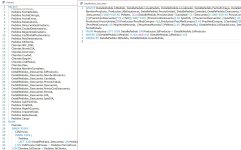Without making any changes to my databases, when I open queries in the Monaco SQL editor, they appear differently.
Some have fields separated by lines, but others are displayed in blocks.
Do any of you know why this happens, and more importantly, how can I get the fields to appear in lines?
See attached image.
Thanks in advance.
Some have fields separated by lines, but others are displayed in blocks.
Do any of you know why this happens, and more importantly, how can I get the fields to appear in lines?
See attached image.
Thanks in advance.