Hi Searched but cant find the correct answer
I have a main form, that contains the product details and two subforms that show targets and results.
I have half a dozen different porduct types that have different criteria and rather than try and cram all the criteria on one subform I want to show different target/results subforms with limited criteria depending on the Product group in the selected record.
So when the operator opens the Main form the subforms adjust to only show the relevent data.
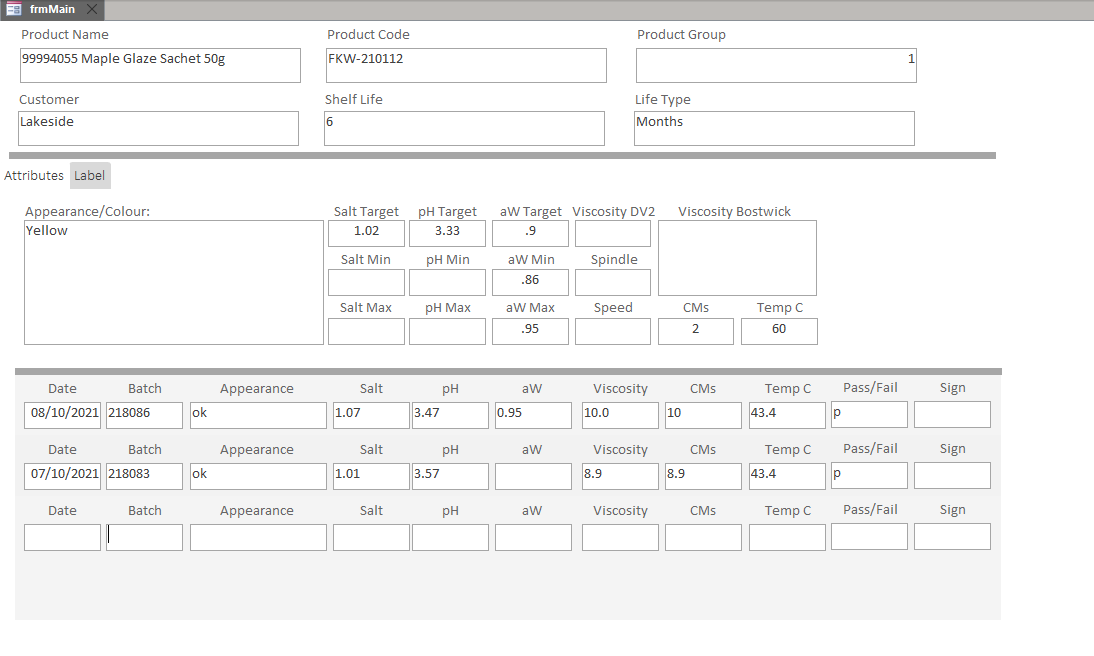
I have a main form, that contains the product details and two subforms that show targets and results.
I have half a dozen different porduct types that have different criteria and rather than try and cram all the criteria on one subform I want to show different target/results subforms with limited criteria depending on the Product group in the selected record.
So when the operator opens the Main form the subforms adjust to only show the relevent data.
