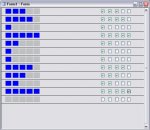Hi
In an Access continuous form detail section how can you display progress of orders graphically
Each order has to go through five stages
the query will calculate for each stage whether the order has completed that stage ( based on dates in and out of each department )
I want the form control to show some sort of image - a tick - or a shaded box to show that order has completed that stage
any ideas what type form control will allow me to show the image dependent on the value of the calculated field?
thanks
In an Access continuous form detail section how can you display progress of orders graphically
Each order has to go through five stages
the query will calculate for each stage whether the order has completed that stage ( based on dates in and out of each department )
I want the form control to show some sort of image - a tick - or a shaded box to show that order has completed that stage
any ideas what type form control will allow me to show the image dependent on the value of the calculated field?
thanks