Seph
Member
- Local time
- Today, 12:22
- Joined
- Jul 12, 2022
- Messages
- 72
Good day everyone,
I have a sequential field called InvoiceNumber.
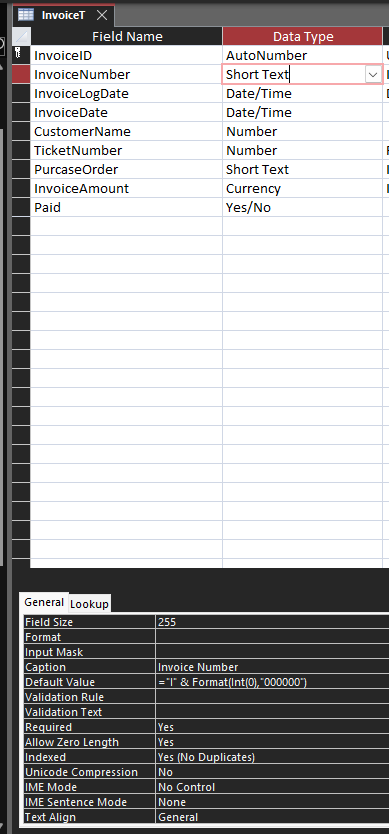
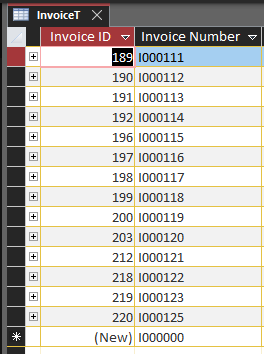
I'd like to use DMax to reference the highest value and then add a one to it. I have this setup in the On_Load Event on my Invoice New Form.
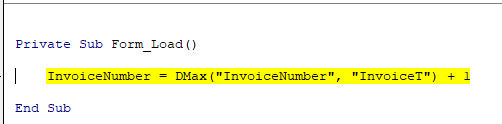
However, I'm getting the following error
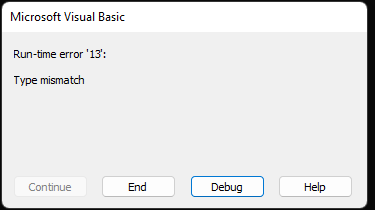
Is this due to it referencing the I in the text field? is there a way to isolate the DMax function to the numeric value of the text field only?
Thanks!
I have a sequential field called InvoiceNumber.
I'd like to use DMax to reference the highest value and then add a one to it. I have this setup in the On_Load Event on my Invoice New Form.
However, I'm getting the following error
Is this due to it referencing the I in the text field? is there a way to isolate the DMax function to the numeric value of the text field only?
Thanks!
