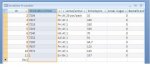You are using an out of date browser. It may not display this or other websites correctly.
You should upgrade or use an alternative browser.
You should upgrade or use an alternative browser.
Edit data on table with VBA
- Thread starter XXD
- Start date
XXD,
That's a pretty general question, it depends on your datatypes and
how you uniquely identify records in your table:
Wayne
That's a pretty general question, it depends on your datatypes and
how you uniquely identify records in your table:
Code:
CurrentDb.Execute "Update YourTable " & _
"Set SomeField = '" & Me.YourTextBox & "' " & _
"Where SomeOtherField = 'SomeValue'"Wayne
XXD,
They're just "guesses". I have no idea what your table is named, or the
columns, or what the primary keys are. The sample is just one command
you can issue to achieve what you want, you'll have to substitute the
names with your actual names ... or provide more words in your original
question.
Secondly, datatypes play a role here, in the example, I'm setting a string
value and need to surround it with the single-quotes. Date values and
numerics are treated differently also.
Wayne
They're just "guesses". I have no idea what your table is named, or the
columns, or what the primary keys are. The sample is just one command
you can issue to achieve what you want, you'll have to substitute the
names with your actual names ... or provide more words in your original
question.
Secondly, datatypes play a role here, in the example, I'm setting a string
value and need to surround it with the single-quotes. Date values and
numerics are treated differently also.
Wayne
XXD,
You have to supply that information.
Example --> I'd like to change the HourlyRate for Programmer 'Jones' to
$50.00 in my Salary Table.
Wayne
You have to supply that information.
Example --> I'd like to change the HourlyRate for Programmer 'Jones' to
$50.00 in my Salary Table.
Code:
Update [B]Salary[/B]
Set [B]HourlyRate [/B]= 50.0
Where [B]Programmer [/B]= 'Jones'Wayne
georgedwilkinson
AWF VIP
- Local time
- Today, 08:27
- Joined
- Mar 4, 2008
- Messages
- 3,856
Why don't you just bind the table to the form and the textbox to the column. Access will take care of the rest.
And I believe Wayne did an excellent job trying to answer your question with no information.
And I believe Wayne did an excellent job trying to answer your question with no information.
My table looks like yours. I need to use it like this, I just need to.
I'm getting a syntax error on this code:
CurrentDb.Execute "Update Beställda-Produkter " & _
"Set Enhetspris = '" & Me.Text45 & "' " & _
"Where Produkt nummer = '"text51.Value"' "
I'm getting a syntax error on this code:
CurrentDb.Execute "Update Beställda-Produkter " & _
"Set Enhetspris = '" & Me.Text45 & "' " & _
"Where Produkt nummer = '"text51.Value"' "
georgedwilkinson
AWF VIP
- Local time
- Today, 08:27
- Joined
- Mar 4, 2008
- Messages
- 3,856
You left out the concatenation symbols in your where clause. Try:
Code:
CurrentDb.Execute "Update Beställda-Produkter " & _
"Set Enhetspris = '" & Me.Text45 & "' " & _
"Where Produkt nummer = '" & text51.Value & "';"Darned spaces ...
Wayne
Code:
CurrentDb.Execute "Update Beställda-Produkter " & _
"Set Enhetspris = '" & Me.Text45 & "' " & _
"Where [B][SIZE="3"][[/SIZE][/B]Produkt nummer[B][SIZE="3"]][/SIZE][/B] = '" & text51.Value & "';"Wayne
I know that I have to change the name table and the on the code but still not working. I have attached a picture showing my table.
When I press the button on my form, lets say the Text51.Value = 7240, then on my table field, "Enhetspris" a value that Text45 have should be added in the "Enhetspris" where "Produktnummer" is 7240
button code:
CurrentDb.Execute "Update Beställda-Produkter" & _
"Set Enhetspris = '" & Text45.Value & "' " & _
"Where Produktnummer = '" & Text51.Value & "';"
thanks for all help Wayne
xxd
When I press the button on my form, lets say the Text51.Value = 7240, then on my table field, "Enhetspris" a value that Text45 have should be added in the "Enhetspris" where "Produktnummer" is 7240
button code:
CurrentDb.Execute "Update Beställda-Produkter" & _
"Set Enhetspris = '" & Text45.Value & "' " & _
"Where Produktnummer = '" & Text51.Value & "';"
thanks for all help Wayne
xxd
Attachments
Rabbie
Super Moderator
- Local time
- Today, 14:27
- Joined
- Jul 10, 2007
- Messages
- 5,906
Try changing your code as followsI know that I have to change the name table and the on the code but still not working. I have attached a picture showing my table.
When I press the button on my form, lets say the Text51.Value = 7240, then on my table field, "Enhetspris" a value that Text45 have should be added in the "Enhetspris" where "Produktnummer" is 7240
button code:
CurrentDb.Execute "Update Beställda-Produkter" & _
"Set Enhetspris = '" & Text45.Value & "' " & _
"Where Produktnummer = '" & Text51.Value & "';"
thanks for all help Wayne
xxd
Code:
button code:
dim strQuery as String
strQuery = "Update Beställda-Produkter " & _
"Set Enhetspris = '" & Text45.Value & "' " & _
" Where Produktnummer = '" & Text51.Value & "';"
debug.print strQuery
CurrentDb.Execute strQueryRabbie
Super Moderator
- Local time
- Today, 14:27
- Joined
- Jul 10, 2007
- Messages
- 5,906
Then there is something wrong with strQuery. What was the diagnostic printout of strQuery. You need to give us all the relevant information if you want us to help youerror on:
CurrentDb.Execute strQuery
Similar threads
- Replies
- 45
- Views
- 1,131
- Replies
- 32
- Views
- 1,031
Users who are viewing this thread
Total: 1 (members: 0, guests: 1)