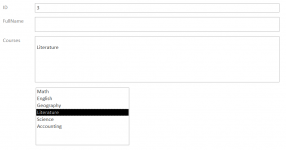Hi,
I am trying to create a form where i have a list box from which I want to choose items which can be populated into a textbox bound to a field in a table.
1. I need to be able to enter multiple values into the textbox using the list box
2. I need to be able to remove an already entered item by reclicking on the list box entry
3. I need to be able to manually enter values which are not in the listbox into the same textbox and to edit values that have already been entered into the textbox
I tried various things without success. Is this possible with a list box? Is there a better way to achieve same result?
Thanks in advance
I am trying to create a form where i have a list box from which I want to choose items which can be populated into a textbox bound to a field in a table.
1. I need to be able to enter multiple values into the textbox using the list box
2. I need to be able to remove an already entered item by reclicking on the list box entry
3. I need to be able to manually enter values which are not in the listbox into the same textbox and to edit values that have already been entered into the textbox
I tried various things without success. Is this possible with a list box? Is there a better way to achieve same result?
Thanks in advance