Hello All,
I am trying to filter a split form using a combobox and a macro to apply the filter. When I first wrote the macro and applied and tested it - the filter worked great returning exactly what I asked each time. I saved the db and made a cup of tea and when I came back to my desk I got a msgbox asking to enter the Parameter Value
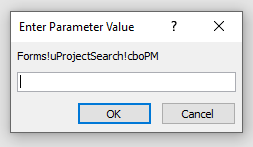 I have looked and checked the best I am able (I've been slowly learning Access by doing over the last few weeks) and can not for the life of me figure out what the issue is.
I have looked and checked the best I am able (I've been slowly learning Access by doing over the last few weeks) and can not for the life of me figure out what the issue is.
Can anyone out there help me? Let me know if you need more info to diagnose.
Thanks in advance!
I am trying to filter a split form using a combobox and a macro to apply the filter. When I first wrote the macro and applied and tested it - the filter worked great returning exactly what I asked each time. I saved the db and made a cup of tea and when I came back to my desk I got a msgbox asking to enter the Parameter Value
Can anyone out there help me? Let me know if you need more info to diagnose.
Thanks in advance!
