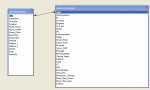Hello,
My first post is on something that is troubling me. I have a Form acting as the display and entry point for data for a contact list, which is composed of two Tables as follows:
Contact - (text fields including: first name, last name, phone number home, phone number work, etc)
Industry Role - (yes/no tick boxes including: film, photographer, audio engineer, producer, reporter, etc)
The two Tables have a one to one relationship based on the URN field which is an autonumber. My problem is that when someone enters say a name, and then ticks a box, the autonumber will add two entries because it seems to see the first table then the second tables as sequential, and not the same thing. How do i go about making a form that can enter new records the same autonumber for two connected Tables?
My first post is on something that is troubling me. I have a Form acting as the display and entry point for data for a contact list, which is composed of two Tables as follows:
Contact - (text fields including: first name, last name, phone number home, phone number work, etc)
Industry Role - (yes/no tick boxes including: film, photographer, audio engineer, producer, reporter, etc)
The two Tables have a one to one relationship based on the URN field which is an autonumber. My problem is that when someone enters say a name, and then ticks a box, the autonumber will add two entries because it seems to see the first table then the second tables as sequential, and not the same thing. How do i go about making a form that can enter new records the same autonumber for two connected Tables?