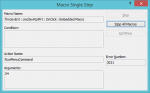I got these Errors 2950 (Access 2007) & 3270 (Access 2010) when trying to open a Print Preview of an Active Form.
Did a search and most sites suggest to check the Macro Security, add a Folder as safe in the Trust Centre or to change the setting of the Sandbox Mode in your Registry from 3 to 2.
(Location is safe and the Registry settings are 2)
Playing around a bit I noticed by having my Form Modal set to Yes generate these errors… but as I want it on and an Active Form Print Preview I now have to create a Report for each of them.
Was hoping for a shortcut, is there any way to set the Active Forms Modal back to Yes once the Preview Closes?
'Access 2007
Private Sub PreView_Click()
Me.Modal = False '(Works)
DoCmd.RunCommand acCmdPrintPreview
DoCmd.SelectObject acForm, Screen.ActiveForm.Name, False
End sub
Where can I turn it Back On?
With Access 2010, the above code doesn’t work, db just crashes, (or on a quest to find a solution) - solution now closing db & creating a backup.
Thanks
Mark
Did a search and most sites suggest to check the Macro Security, add a Folder as safe in the Trust Centre or to change the setting of the Sandbox Mode in your Registry from 3 to 2.
(Location is safe and the Registry settings are 2)
Playing around a bit I noticed by having my Form Modal set to Yes generate these errors… but as I want it on and an Active Form Print Preview I now have to create a Report for each of them.
Was hoping for a shortcut, is there any way to set the Active Forms Modal back to Yes once the Preview Closes?
'Access 2007
Private Sub PreView_Click()
Me.Modal = False '(Works)
DoCmd.RunCommand acCmdPrintPreview
DoCmd.SelectObject acForm, Screen.ActiveForm.Name, False
End sub
Where can I turn it Back On?
With Access 2010, the above code doesn’t work, db just crashes, (or on a quest to find a solution) - solution now closing db & creating a backup.
Thanks
Mark