Superpat
Member
- Local time
- Today, 14:22
- Joined
- Aug 15, 2020
- Messages
- 96
Hello Ihave this error, expected table :
:
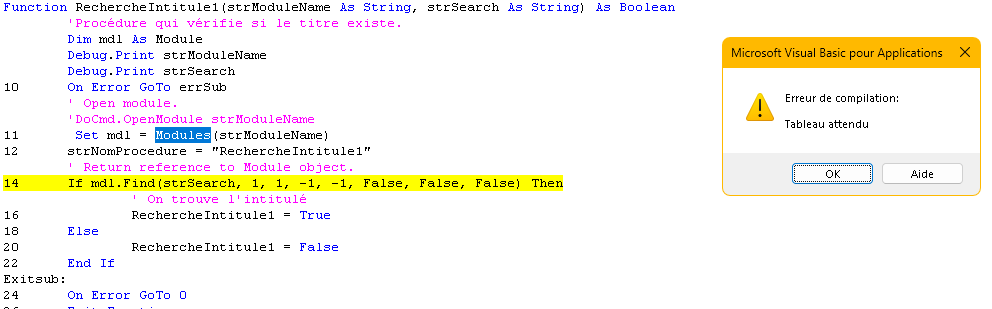
my code :
Any help,thanks
:
my code :
Code:
Function fnDmwListAllModulesDeroulantes(lComptageModules As String) As String
' Liste les tables dans le fichier "t_ListeDeroulante dans t_OperationSauvegarde_SuperPatrickCourant_28/02/2002
'On Error GoTo errHandler
Dim obj As AccessObject, db As Object
Dim bolExiste As Boolean
Dim Table_Name As String
Dim dbs As DAO.Database
Dim oRst As DAO.Recordset
Dim oDb As DAO.Database
Set oDb = CurrentDb
Table_Name = "t_ListeDeroulanteModules"
Set oRst = oDb.OpenRecordset(Table_Name, dbOpenDynaset)
Set db = Application.CurrentProject
For Each obj In db.AllModules
With oRst
bolExiste = RechercheIntitule1(obj.Name, strSearch)
If bolExiste = True Then
Debug.Print "Existe : " & obj.Name
Else
.AddNew
![Liste_Modules] = obj.Name
.Update
End If
End With
Next obj
oRst.Close
oDb.Close
Set oRst = Nothing
Set oDb = Nothing
Dim strSQLComptageOperation As Long
lComptageModules = DCount("Liste_Modules", Table_Name)
'Debug.Print lComptageModules
fnDmwListAllModulesDeroulantes = lComptageModules
procDone:
Exit Function
errHandler:
MsgBox Err.Number & " " & Err.Description
Resume procDone
End Function
Code:
Function RechercheIntitule1(strModuleName As String, strSearch As String) As Boolean
'Procédure qui vérifie si le titre existe.
Debug.Print strModuleName
Debug.Print strSearch
10 On Error GoTo errSub
' Open module.
'DoCmd.OpenModule strModuleName
11 Set mdl = Modules(strModuleName)
12 strNomProcedure = "RechercheIntitule1"
' Return reference to Module object.
14 If mdl.Find(strSearch, 1, 1, -1, -1, False, False, False) Then
' On trouve l'intitulé
16 RechercheIntitule1 = True
18 Else
20 RechercheIntitule1 = False
22 End If
Exitsub:
24 On Error GoTo 0
26 Exit Function
errSub:
Select Case fGestError1(strNomProcedure, Err, Erl, Err.Description)
Case vbAbort
28 End
Case vbRetry
30 Resume
Case vbIgnore
32 Resume Next
End Select
End Function