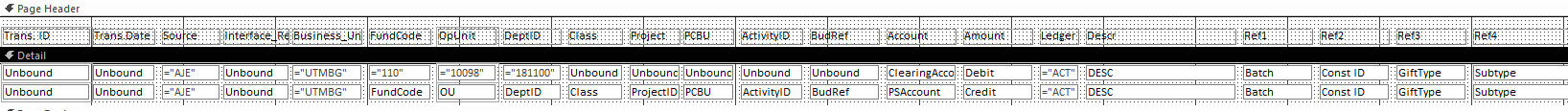I would make a copy of your Report and play with the layout. You essentially want to lay it out in columns and rows just like it would look in Excel--with same sized rows and columns--make sure it lines up vertically and horizontally.
If you have multiple columns make sure the individual inputs of the column all have the same width. Make sure each row has the same hieght. Make it ugly and boxy until it works. Then make tweaks to get it to look like your initial report to see what you can and can't do to it.
Page/Report/Group headers and footers might be a problem area. Try making them take up the whole row, or eliminate their area and move the data to the beginning of each row of data instead,
If you have multiple columns make sure the individual inputs of the column all have the same width. Make sure each row has the same hieght. Make it ugly and boxy until it works. Then make tweaks to get it to look like your initial report to see what you can and can't do to it.
Page/Report/Group headers and footers might be a problem area. Try making them take up the whole row, or eliminate their area and move the data to the beginning of each row of data instead,