All of a sudden (and after a Windows update) I get the following error when I try to Update.
Otherwise the program works fine.
I use Access 365 and SQl Express
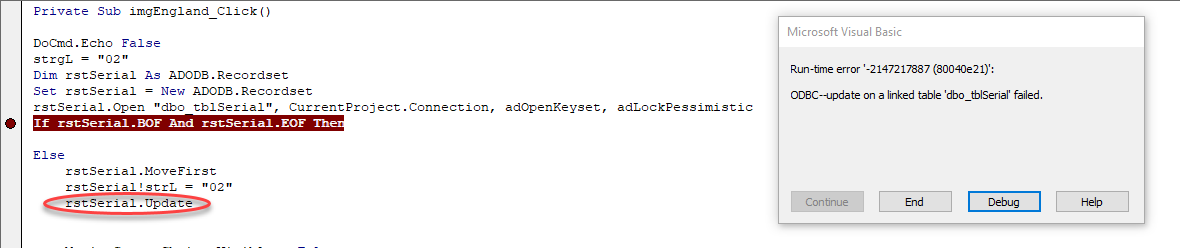
The Windows update info is
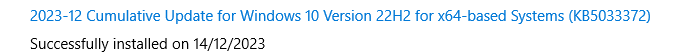
Will try to uninstall Windows update.
BTW, I deleted the table tblSerial and recreated it.
Otherwise the program works fine.
I use Access 365 and SQl Express
The Windows update info is
Will try to uninstall Windows update.
BTW, I deleted the table tblSerial and recreated it.
