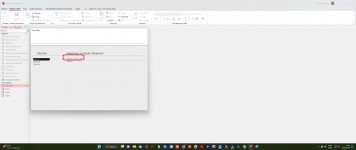Mylton
Member
- Local time
- Today, 14:04
- Joined
- Aug 3, 2019
- Messages
- 136
Good afternoon
I have 01 table called Tbl_Cadastro_Menu
With Id_Cadastro_Menu (automatic key)
Menu_Grupo (short text)
Menu_Grupo (short text)
Menu_Descricao (short text)
In the form I put two list Boxes
1) ListOptions
2) ListSelectOption
in the form
in 01 ListBox
as source Menu_Group
in Origin SELECT Tbl_Cadastro_Menu.Menu_Grupo FROM Tbl_Cadastro_Menu GROUP BY Tbl_Cadastro_Menu.Menu_Grupo ORDER BY Tbl_Cadastro_Menu.Menu_Grupo;
In the AfterUpdate Event of this List
Private Sub ListOpcoes_AfterUpdate()
Me.ListaSelecionarOpcao.SetFocus
Me.ListaSelecionarOpcao.Requery
Me.ListaSelecionarOpcao.Dropdown
End Sub
Gives error in compilation error: Method or member not found Me.ListaSelecionarOpcao.Dropdown (Blue in .droppdown).
Two doubts:
1) How do I solve:
2) How do I ask to open the Form chosen in the second List box?
Thanks.
I have attached an example
Em meu idioma
Boa tarde
Tenho 01 tabela chamada Tbl_Cadastro_Menu
Com Id_Cadastro_Menu (chave automática)
Menu_Grupo (texto curto)
Menu_Grupo (texto curto)
Menu_Descricao (texto curto)
No form coloquei duas list Box
1) ListaOpcoes
2) ListSelecionarOpcao
No form
na 01 ListaBox
como fonte Menu_Grupo
na Origem SELECT Tbl_Cadastro_Menu.Menu_Grupo FROM Tbl_Cadastro_Menu GROUP BY Tbl_Cadastro_Menu.Menu_Grupo ORDER BY Tbl_Cadastro_Menu.Menu_Grupo;
No Evento AfterUpdate desta Lista
Private Sub ListaOpcoes_AfterUpdate()
Me.ListaSelecionarOpcao.SetFocus
Me.ListaSelecionarOpcao.Requery
Me.ListaSelecionarOpcao.Dropdown
End Sub
Dá erro em erro de compilação: Método ou membro não encontrado Me.ListaSelecionarOpcao.Dropdown (Azulado em .droppdown).
Duas dúvidas:
1) Como resolvo:
2) Como peço para abrir o Form escolhido na segunda caixa Lista?
Obrigado.
Anexei um exemplo
I have 01 table called Tbl_Cadastro_Menu
With Id_Cadastro_Menu (automatic key)
Menu_Grupo (short text)
Menu_Grupo (short text)
Menu_Descricao (short text)
In the form I put two list Boxes
1) ListOptions
2) ListSelectOption
in the form
in 01 ListBox
as source Menu_Group
in Origin SELECT Tbl_Cadastro_Menu.Menu_Grupo FROM Tbl_Cadastro_Menu GROUP BY Tbl_Cadastro_Menu.Menu_Grupo ORDER BY Tbl_Cadastro_Menu.Menu_Grupo;
In the AfterUpdate Event of this List
Private Sub ListOpcoes_AfterUpdate()
Me.ListaSelecionarOpcao.SetFocus
Me.ListaSelecionarOpcao.Requery
Me.ListaSelecionarOpcao.Dropdown
End Sub
Gives error in compilation error: Method or member not found Me.ListaSelecionarOpcao.Dropdown (Blue in .droppdown).
Two doubts:
1) How do I solve:
2) How do I ask to open the Form chosen in the second List box?
Thanks.
I have attached an example
Em meu idioma
Boa tarde
Tenho 01 tabela chamada Tbl_Cadastro_Menu
Com Id_Cadastro_Menu (chave automática)
Menu_Grupo (texto curto)
Menu_Grupo (texto curto)
Menu_Descricao (texto curto)
No form coloquei duas list Box
1) ListaOpcoes
2) ListSelecionarOpcao
No form
na 01 ListaBox
como fonte Menu_Grupo
na Origem SELECT Tbl_Cadastro_Menu.Menu_Grupo FROM Tbl_Cadastro_Menu GROUP BY Tbl_Cadastro_Menu.Menu_Grupo ORDER BY Tbl_Cadastro_Menu.Menu_Grupo;
No Evento AfterUpdate desta Lista
Private Sub ListaOpcoes_AfterUpdate()
Me.ListaSelecionarOpcao.SetFocus
Me.ListaSelecionarOpcao.Requery
Me.ListaSelecionarOpcao.Dropdown
End Sub
Dá erro em erro de compilação: Método ou membro não encontrado Me.ListaSelecionarOpcao.Dropdown (Azulado em .droppdown).
Duas dúvidas:
1) Como resolvo:
2) Como peço para abrir o Form escolhido na segunda caixa Lista?
Obrigado.
Anexei um exemplo