You are using an out of date browser. It may not display this or other websites correctly.
You should upgrade or use an alternative browser.
You should upgrade or use an alternative browser.
execution of this application has stopped due to a run-time error
- Thread starter Gismo
- Start date
Minty
AWF VIP
- Local time
- Today, 06:39
- Joined
- Jul 26, 2013
- Messages
- 10,725
That line looks like it should be replacing the end of the one above it (I can't directly tell as the error message is in the way), but you don't appear to be setting those variables to any values?
Maybe just take a step back, and carefully write the code for the process from scratch knowing what you now know?
Declare all your variables, set them to the correct values, run the export.
Maybe just take a step back, and carefully write the code for the process from scratch knowing what you now know?
Declare all your variables, set them to the correct values, run the export.
I am now at this point
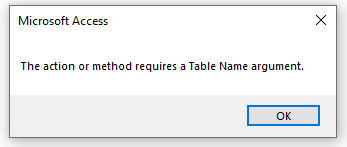
Function ExporttoCSV()
Dim strTabletoExport As String
Dim strExportSpec As String
Dim strFilePathAndName As String
Dim blnHasHeaders As Boolean
Dim strExportFile As String
DoCmd.TransferText acExportDelim, strExportSpec, strTabletoExport, strFilePathAndName, blnHasHeaders
End Function
Private Sub ExcelOrderLineItems_Click()
On Error GoTo ExcelOrderLineItems_Click_Err
Dim strExportFile As String
ExporttoCSV = strExportFile
strExportFile = CurrentProject.Path & "\CS Order Line Items.csv"
DoCmd.TransferText acExportDelim, "Order Line Items", "CS Order line Items Qry", strExportFile, True
Gasman
Enthusiastic Amateur
- Local time
- Today, 06:39
- Joined
- Sep 21, 2011
- Messages
- 17,541
I thought we had already established you do not have a export spec?
You just appear to be cobbling words together with no idea as to what any mean?
That is just a recipe for disaster, and intellisense is meant to prevent that, but does not appear to work for you.?
Or have you just copied and pasted that from another post?
LOOK at the link I posted for the command, and read what each parameter is meant to represent, so you can understand what goes where.
I do not know the keyword version and I always use positional paremeters, but I still have to look up what goes where.
You just appear to be cobbling words together with no idea as to what any mean?
That is just a recipe for disaster, and intellisense is meant to prevent that, but does not appear to work for you.?
Or have you just copied and pasted that from another post?
LOOK at the link I posted for the command, and read what each parameter is meant to represent, so you can understand what goes where.
I do not know the keyword version and I always use positional paremeters, but I still have to look up what goes where.
Minty
AWF VIP
- Local time
- Today, 06:39
- Joined
- Jul 26, 2013
- Messages
- 10,725
None of that makes any sense.
Your function is simply declaring a load of variables, not actually setting them to anything and therefore when you are running it, it comes as no surprise that access complains there is no Table name provided.
Unless you are going to reuse the export from different places there is no benefit to chucking it in a function.
If you want to structure it better try this;
Your function is simply declaring a load of variables, not actually setting them to anything and therefore when you are running it, it comes as no surprise that access complains there is no Table name provided.
Unless you are going to reuse the export from different places there is no benefit to chucking it in a function.
If you want to structure it better try this;
SQL:
Private Sub ExcelOrderLineItems_Click()
On Error GoTo ExcelOrderLineItems_Click_Error
Dim strTabletoExport As String
Dim strExportSpec As String
Dim blnHasHeaders As Boolean
Dim strExportFile As String
strExportFile = CurrentProject.Path & "\CS Order Line Items.csv"
strExportSpec = "Order Line Items"
strTabletoExport = "CS Order line Items Qry"
blnHasHeaders = True
DoCmd.TransferText acExportDelim, strExportSpec, strTabletoExport, strExportFile, blnHasHeaders
MsgBox "File exported", vbInformation, "Export Complete"
On Error GoTo 0
Exit Sub
ExcelOrderLineItems_Click_Error:
MsgBox "Error " & Err.Number & " (" & Err.Description & ") in procedure ExcelOrderLineItems_Click, line " & Erl & "."
End Sub
Last edited:
This is what I got out of the post to create the export specI thought we had already established you do not have a export spec?
You just appear to be cobbling words together with no idea as to what any mean?
That is just a recipe for disaster, and intellisense is meant to prevent that, but does not appear to work for you.?
Or have you just copied and pasted that from another post?
LOOK at the link I posted for the command, and read what each parameter is meant to represent, so you can understand what goes where.
I do not know the keyword version and I always use positional paremeters, but I still have to look up what goes where.
In my code to export i called for the function
'Function ExporttoCSV()
'Dim strTabletoExport As String
'Dim strExportSpec As String
'Dim strFilePathAndName As String
'Dim blnHasHeaders As Boolean
'Dim strExportFile As String
'DoCmd.TransferText acExportDelim, strExportSpec, strTabletoExport, strFilePathAndName, blnHasHeaders
'End Function
Last edited:
The code above still requires the folder to be created first.None of that makes any sense.
Your function is simply declareing a load of variables, not actually setting them to anything and therefore when you are running it, it comes as no surprise that access complains there is no Table name provided.
Unless you are going to reuse the export form different places there is no benefit to chucking it in a function.
If you want to structure it better try this;
SQL:Private Sub ExcelOrderLineItems_Click() On Error GoTo ExcelOrderLineItems_Click_Error Dim strTabletoExport As String Dim strExportSpec As String Dim blnHasHeaders As Boolean Dim strExportFile As String strExportFile = CurrentProject.Path & "\CS Order Line Items.csv" strExportSpec = "Order Line Items" strTabletoExport = "CS Order line Items Qry" blnHasHeaders = True DoCmd.TransferText acExportDelim, strExportSpec, strTabletoExport, strExportFile, blnHasHeaders MsgBox "File exported", vbInformation, "Export Complete" On Error GoTo 0 Exit Sub ExcelOrderLineItems_Click_Error: MsgBox "Error " & Err.Number & " (" & Err.Description & ") in procedure ExcelOrderLineItems_Click, line " & Erl & "." End Sub
Minty
AWF VIP
- Local time
- Today, 06:39
- Joined
- Jul 26, 2013
- Messages
- 10,725
I'll be blunt here, I think you need to read what people are telling you a little more carefully.
That error is about the export specification missing, not the folder for the export.
You need to create the export specification once, manually, and make sure you save it as "Order Line Items".
That's what that link is telling you to do.
You then refer to that in your export code.
That error is about the export specification missing, not the folder for the export.
You need to create the export specification once, manually, and make sure you save it as "Order Line Items".
That's what that link is telling you to do.
You then refer to that in your export code.
I thought we had already established you do not have a export spec?
You just appear to be cobbling words together with no idea as to what any mean?
That is just a recipe for disaster, and intellisense is meant to prevent that, but does not appear to work for you.?
Or have you just copied and pasted that from another post?
LOOK at the link I posted for the command, and read what each parameter is meant to represent, so you can understand what goes where.
Yes you are correct, I am have massive issue with coding, somehow I just can not get the intellisence as you call it in my head but when I look at a code when supplied by you guys i say Oh, yes, now I seeI do not know the keyword version and I always use positional paremeters, but I still have to look up what goes where.

The code supplied now make so much more sense, It read easily, but still...
I hear what you are saying, I did do the export specification as per the link, not so?I'll be blunt here, I think you need to read what people are telling you a little more carefully.
That error is about the export specification missing, not the folder for the export.
You need to create the export specification once, manually, and make sure you save it as "Order Line Items".
That's what that link is telling you to do.
You then refer to that in your export code.
I have quite a few files that I export, can this not be done via code instead of creating it manually?
is that what you are referring to? Each user needs to be able to export his own version of the files. Do they need to do a once of export specification for each file as well?
i think this is where my confusion comes in and not as much as not reading what you are giving me
Minty
AWF VIP
- Local time
- Today, 06:39
- Joined
- Jul 26, 2013
- Messages
- 10,725
The export spec is stored in the Database so once created will be distributed with the front end.
It only needs the export spec because you are using a comma-delimited export and need to tell it what delimiter to use.
If you were to simply export to Excel you wouldn't need it.
If you have multiple different files then you will need an export spec for each different export, if the columns change.
As I said it only needs creating once, per export definition.
It only needs the export spec because you are using a comma-delimited export and need to tell it what delimiter to use.
If you were to simply export to Excel you wouldn't need it.
If you have multiple different files then you will need an export spec for each different export, if the columns change.
As I said it only needs creating once, per export definition.
Gasman
Enthusiastic Amateur
- Local time
- Today, 06:39
- Joined
- Sep 21, 2011
- Messages
- 17,541
@Gismo,Yes you are correct, I am have massive issue with coding, somehow I just can not get the intellisence as you call it in my head but when I look at a code when supplied by you guys i say Oh, yes, now I see
The code supplied now make so much more sense, It read easily, but still...
Intellisense is the software that guides/prompts you through each parameter, in the required order?, not something you learn.?
So if you follow the prompts AND understand what each parameter is for, so should create a valid line of code for a particular function.?
Oh, ok, thank you, that makes a hole lot of senseThe export spec is stored in the Database so once created will be distributed with the front end.
It only needs the export spec because you are using a comma-delimited export and need to tell it what delimiter to use.
If you were to simply export to Excel you wouldn't need it.
If you have multiple different files then you will need an export spec for each different export, if the columns change.
As I said it only needs creating once, per export definition.
I will run through all of my queries
What does this mean?
Seem to be an Access fix, correct?
Gasman
Enthusiastic Amateur
- Local time
- Today, 06:39
- Joined
- Sep 21, 2011
- Messages
- 17,541
That appears to me to say you are using the same character for separating the fields as is used for either the decimal point or the text delimiter.?
If so how is Access meant to know which is which?
You need different characters for each.
For instance, I would use
" for text delimiters
. for decimal point
, for field separator.
If so how is Access meant to know which is which?
You need different characters for each.
For instance, I would use
" for text delimiters
. for decimal point
, for field separator.
- Local time
- Today, 06:39
- Joined
- Sep 12, 2006
- Messages
- 16,094
just leave the export spec blank, and see if you like the ouptut. You don't always need an export spec.
Gasman
Enthusiastic Amateur
- Local time
- Today, 06:39
- Joined
- Sep 21, 2011
- Messages
- 17,541
When Dave says leave blank, he means omit the parameter altogether, by just putting another comma.just leave the export spec blank, and see if you like the ouptut. You don't always need an export spec.
DO NOT put "" or " " for the spec.
As you indicated, it is exactly the same as what I have, infarct, it is defaultThat appears to me to say you are using the same character for separating the fields as is used for either the decimal point or the text delimiter.?
If so how is Access meant to know which is which?
You need different characters for each.
For instance, I would use
" for text delimiters
. for decimal point
, for field separator.
except for Decimal, symbol which I now changed
It seems to export as expected.
I would really like it to be saved on the desktop instead of the current project path and also would like it to open as soon as it has been exported
Thank you so much for the assistance, i know I usually get all frustrated then I don't listen
Yes, I actually tried thatWhen Dave says leave blank, he means omit the parameter altogether, by just putting another comma.
DO NOT put "" or " " for the spec.
Private Sub ExcelOrderLineItems_Click()
On Error GoTo ExcelOrderLineItems_Click_Error
Dim strTabletoExport As String
Dim strExportSpec As String
Dim blnHasHeaders As Boolean
Dim strExportFile As String
strExportFile = CurrentProject.Path & "\CS Order Line Items Qry.csv"
'strExportSpec = "CS Order line Items Export Specification"
strTabletoExport = "CS Order line Items Qry"
blnHasHeaders = True
- Local time
- Today, 06:39
- Joined
- Sep 12, 2006
- Messages
- 16,094
@Gismo
can you show us what you are using now
you can't set a string to hold the filespec as a blank string, and then use it/
You need, as @Minty pointed out
DoCmd.TransferText acExportDelim, strExportSpec, strTabletoExport, strExportFile, blnHasHeaders
if you don't have an export spec then
DoCmd.TransferText acExportDelim, , strTabletoExport, strExportFile, blnHasHeaders
so
1. setting strexportspec to "" is not the same as leaving the argument blank
2. the path to your desktop will be something like "C:\users\username\desktop\"
The best thing is to just get it working first, and then work out how to change the save location to the desktop.
can you show us what you are using now
you can't set a string to hold the filespec as a blank string, and then use it/
You need, as @Minty pointed out
DoCmd.TransferText acExportDelim, strExportSpec, strTabletoExport, strExportFile, blnHasHeaders
if you don't have an export spec then
DoCmd.TransferText acExportDelim, , strTabletoExport, strExportFile, blnHasHeaders
so
1. setting strexportspec to "" is not the same as leaving the argument blank
2. the path to your desktop will be something like "C:\users\username\desktop\"
The best thing is to just get it working first, and then work out how to change the save location to the desktop.
Similar threads
- Replies
- 11
- Views
- 1,403
- Replies
- 17
- Views
- 1,417
- Replies
- 26
- Views
- 2,058
- Replies
- 9
- Views
- 1,956
- Replies
- 11
- Views
- 2,014
Users who are viewing this thread
Total: 1 (members: 0, guests: 1)
