Hi guys,
Part of another DB I am making gives the user a report. Although they can obviously export this to Excel using the functions in the External Data tab, I want to make it as easy as a one click operation (less chance of confusion then!).
I have added a button to the report but when it exports to Excel, it is doing something very odd with some of the numbers...
Here is a screenshot of the original report. Note the "Stock Difference" figures.
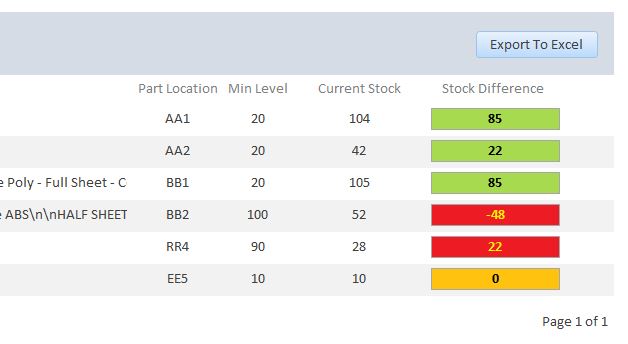
However, when this is exported in to Excel we get this:
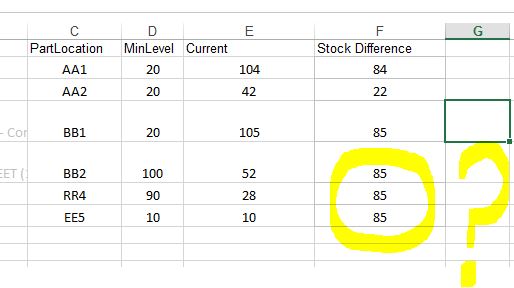
The first 3 rows of the 6 have exported perfectly (as has ALL other info on the report); 84, 22 and 85 respectively. However when we get to line 4 it appears to give up and just puts "85" for everything. These last 3 should be showing -48, -22 and 0.
Here is the code for the button:
Private Sub btnExportReport_Click()
DoCmd.RunSavedImportExport ("Export-rptAllStockDifferences")
End Sub
Could the two negative numbers have something to do with it? If so, any advice on how to remedy this would be appreciated.
Thanks as always,
Chris
Part of another DB I am making gives the user a report. Although they can obviously export this to Excel using the functions in the External Data tab, I want to make it as easy as a one click operation (less chance of confusion then!).
I have added a button to the report but when it exports to Excel, it is doing something very odd with some of the numbers...
Here is a screenshot of the original report. Note the "Stock Difference" figures.
However, when this is exported in to Excel we get this:
The first 3 rows of the 6 have exported perfectly (as has ALL other info on the report); 84, 22 and 85 respectively. However when we get to line 4 it appears to give up and just puts "85" for everything. These last 3 should be showing -48, -22 and 0.
Here is the code for the button:
Private Sub btnExportReport_Click()
DoCmd.RunSavedImportExport ("Export-rptAllStockDifferences")
End Sub
Could the two negative numbers have something to do with it? If so, any advice on how to remedy this would be appreciated.
Thanks as always,
Chris
