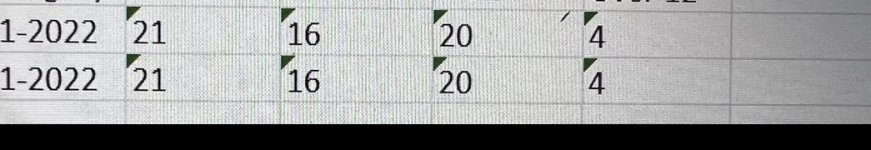Hi
I am exporting a temporary table in access to excel. It transferred all the complete data.
However, the format has some issues
I am using the exported figures to create a detailed report that contains charts and some information all in excel
when I export the data to the excel sheet,
I get this green mark on each cell (attach example)
My code doesn’t work unless I double click on each cell.
I assume the format need to be fixed during the transfer or something.
This is the code I am using to export:
Domd. TransferSpreadsheet acExport, acSpreadsheetTypeExcel12,"TempTable","C: \Chart.xlsx”,true
is there anyway to export that data with general or number format without having this green flag
I am exporting a temporary table in access to excel. It transferred all the complete data.
However, the format has some issues
I am using the exported figures to create a detailed report that contains charts and some information all in excel
when I export the data to the excel sheet,
I get this green mark on each cell (attach example)
My code doesn’t work unless I double click on each cell.
I assume the format need to be fixed during the transfer or something.
This is the code I am using to export:
Domd. TransferSpreadsheet acExport, acSpreadsheetTypeExcel12,"TempTable","C: \Chart.xlsx”,true
is there anyway to export that data with general or number format without having this green flag