I've had the following code that's been working for several years.
I'm not sure since when, but recently this fails to open a connection to server.
There's no trouble in adding linked tables from sql server to my database.
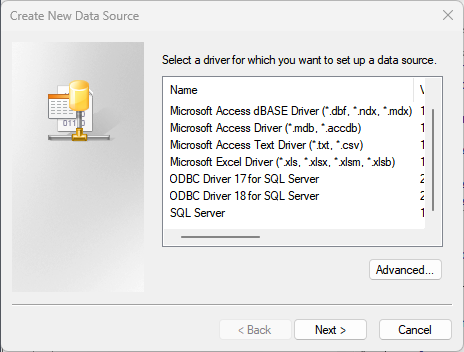
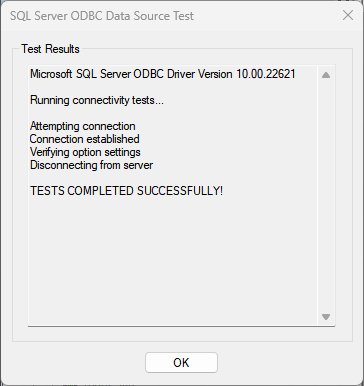
I'm not sure, but there's a good chance it's happening since installing ODBC Driver 18.
Any kind of help is much appreciated.
Code:
Option Explicit
Private Const Server = "Server"
Private cn As New ADODB.Connection
Private rs As New ADODB.Recordset
Public Function ConnectToDB_ADO()
Dim Con As String
On Error Resume Next
If cn.State = 1 Then Exit Function
Con = "Driver={SQL Server};Server=" & Server & ";Database=Receiption;Trusted_Connection=yes;"
cn.Open Con
Debug.Print cn.State
Do While cn.State <> adStateOpen
DoEvents
If cn.State = adStateClosed Then Exit Function
Loop
End FunctionI'm not sure since when, but recently this fails to open a connection to server.
There's no trouble in adding linked tables from sql server to my database.
I'm not sure, but there's a good chance it's happening since installing ODBC Driver 18.
Any kind of help is much appreciated.
Last edited:
