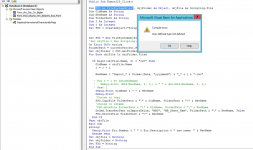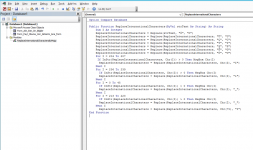Public Function ReplaceInternationalCharacters(ByVal strText As String) As String
Dim I As Integer
ReplaceInternationalCharacters = Replace(strText, "Ö", "O")
ReplaceInternationalCharacters = Replace(ReplaceInternationalCharacters, "Ü", "U")
ReplaceInternationalCharacters = Replace(ReplaceInternationalCharacters, "Ç", "C")
ReplaceInternationalCharacters = Replace(ReplaceInternationalCharacters, "Ý", "I")
ReplaceInternationalCharacters = Replace(ReplaceInternationalCharacters, "Þ", "S")
ReplaceInternationalCharacters = Replace(ReplaceInternationalCharacters, "Ð", "G")
ReplaceInternationalCharacters = Replace(ReplaceInternationalCharacters, "Ö", "O")
For I = 204 To 207
If InStr(ReplaceInternationalCharacters, Chr(I)) > 0 Then MsgBox Chr(I)
ReplaceInternationalCharacters = Replace(ReplaceInternationalCharacters, Chr(I), "I")
Next I
For I = 236 To 239
If InStr(ReplaceInternationalCharacters, Chr(I)) > 0 Then MsgBox Chr(I)
ReplaceInternationalCharacters = Replace(ReplaceInternationalCharacters, Chr(I), "i")
Next I
For I = 0 To 45
If InStr(ReplaceInternationalCharacters, Chr(I)) > 0 Then MsgBox Chr(I)
ReplaceInternationalCharacters = Replace(ReplaceInternationalCharacters, Chr(I), "_")
Next I
For I = 213 To 223
If InStr(ReplaceInternationalCharacters, Chr(I)) > 0 Then MsgBox Chr(I)
ReplaceInternationalCharacters = Replace(ReplaceInternationalCharacters, Chr(I), "_")
Next I
ReplaceInternationalCharacters = Replace(ReplaceInternationalCharacters, Chr(75), "I")
End Function