@MajP
See attached file. I'm using your code for the FAYT and am having issues implementing for my prefix column. I've gotten it to work on the Combo7 (showing the organizations), so I do know that it works.
Issues:
1) When I start typing in Combo5 it doesn't open to display the filtered results.
2) It doesn't filter as you type.
Visual of issue 1
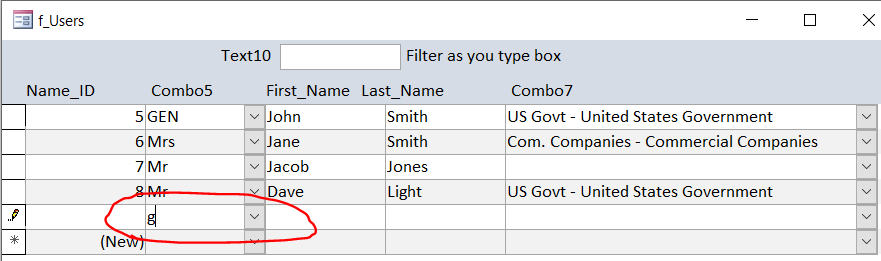
Visual of opened drop down that isn't filtering
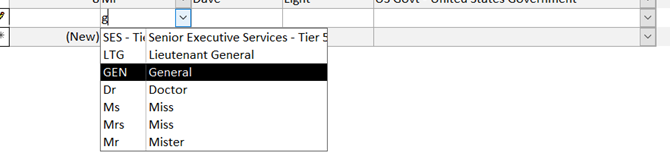
The difference between the 2 combo boxes, other than data source, is that for Prefix I don't display the search field and I'm showing more than 2 columns in the combo box.
See attached file. I'm using your code for the FAYT and am having issues implementing for my prefix column. I've gotten it to work on the Combo7 (showing the organizations), so I do know that it works.
Issues:
1) When I start typing in Combo5 it doesn't open to display the filtered results.
2) It doesn't filter as you type.
Visual of issue 1
Visual of opened drop down that isn't filtering
The difference between the 2 combo boxes, other than data source, is that for Prefix I don't display the search field and I'm showing more than 2 columns in the combo box.
