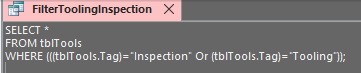Good Morning All,
I have some filters in a form that are chosen before the report in created with a button, For clarification to the end users means the filtered field does not directly appear in the 'Detail' section of the report I created a text box with the control source set as the filtered field (Tag) which is in the header section. This has worked fine however I now have a query that filters on two criteria "Tooling" or "Inspection".
The issue I now have is that only one of my criteria's is returned to the textbox, what is the best was to return both criteria or one criteria? (Depending on the selected filter?
Thanks
I have some filters in a form that are chosen before the report in created with a button, For clarification to the end users means the filtered field does not directly appear in the 'Detail' section of the report I created a text box with the control source set as the filtered field (Tag) which is in the header section. This has worked fine however I now have a query that filters on two criteria "Tooling" or "Inspection".
The issue I now have is that only one of my criteria's is returned to the textbox, what is the best was to return both criteria or one criteria? (Depending on the selected filter?
Thanks