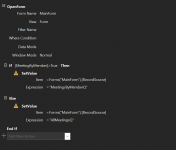Eugene-LS
Registered User.
- Local time
- Today, 12:00
- Joined
- Dec 7, 2018
- Messages
- 519
I'm not sure if I understood your wishes correctly, but some result is below.plz help me
Code:
Private Sub CommandOpenMainForm_Click()
Dim sVal$
If Me.MeetingByMember = True Then
sVal = "MeetingsByMemberQ"
Else
sVal = "AllMeetingsQ"
End If
DoCmd.OpenForm "MainForm"
Forms("MainForm").RecordSource = sVal
'DoCmd.Close acForm, Me.Name
Me.Visible = False
End Sub