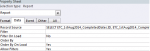HI,
I've created a report which has 4 subreports linked to it via a ClientID. The problem is it prints 2000 reports for the 2000 different ClientIDs. I want, went the button is pressed, for it to ask what ClientID the users wants to print the report for.
I know how to do this in a query based report via criteria, but have no idea how to get this to work when the reports been directly made from a table.
I've been googling all morning and can't find an answer. Is it possible?
Thanks!
Jim
I've created a report which has 4 subreports linked to it via a ClientID. The problem is it prints 2000 reports for the 2000 different ClientIDs. I want, went the button is pressed, for it to ask what ClientID the users wants to print the report for.
I know how to do this in a query based report via criteria, but have no idea how to get this to work when the reports been directly made from a table.
I've been googling all morning and can't find an answer. Is it possible?
Thanks!
Jim