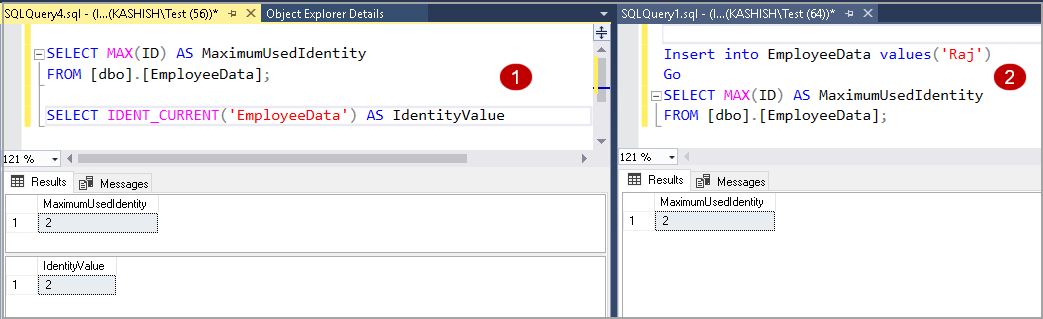JMongi
Active member
- Local time
- Today, 13:09
- Joined
- Jan 6, 2021
- Messages
- 802
For background this is a drawing file/revision tracking table structure.
When I create a new record in my main table (tblDrawings) via a form, I also need to create default new records in tblDrawingRevision and tblRevisionStatus.
Running an INSERT INTO for tblDrawingRevision is not a problem. But, I need the record ID of the newly created record in tblDrawingRevision to put the new record into tblRevisionStatus.
Is there a way to grab the ID of the new record to use for creating the second record? Since I'm using SQL is there something in that language that facilitates this idea?
When I create a new record in my main table (tblDrawings) via a form, I also need to create default new records in tblDrawingRevision and tblRevisionStatus.
Running an INSERT INTO for tblDrawingRevision is not a problem. But, I need the record ID of the newly created record in tblDrawingRevision to put the new record into tblRevisionStatus.
Is there a way to grab the ID of the new record to use for creating the second record? Since I'm using SQL is there something in that language that facilitates this idea?