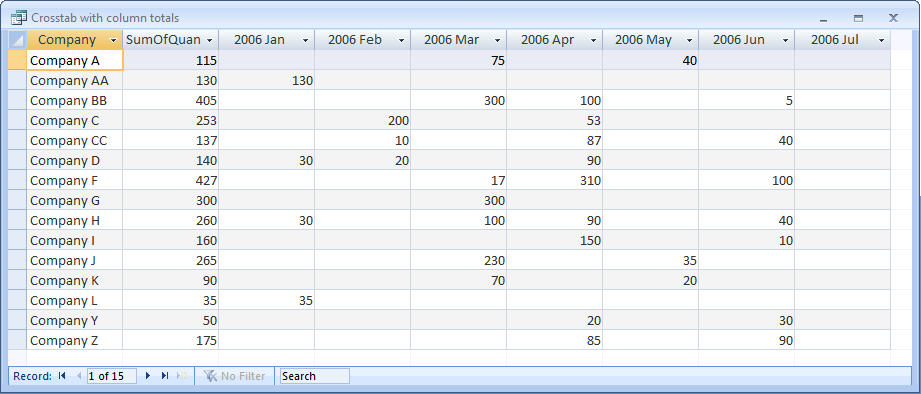I have created a crosstab query that shows file types as the column headings and names as the rows. The aggregate function sums the files per type for each name. I know how to fix the column order for the file types using the PIVOT statement shown below:
..."PIVOT TotalFileCountByNameAndType.FileType In (""Excel"",""Word"",""PowerPoint"",""PDF"",""Email"",""Other"");"
However, on my screen the user can hide or show the column using checkboxes. When a column is hidden and then shown, the column is displayed at the end of the list. I am careful to recreate the PIVOT statement above to keep the order of the columns without the one that is to be hidden.
After hidding and then showing all of the columns, I discovered that it is the aggregate, 'sum' column that is the problem. It is not in the list so Access wants to make it the first column. Once it is the first column, the other columns remain in the correct order.
So is there any way to list the aggregate function column in the list with my file types so that it can be at the end of the list?
Thanks!
..."PIVOT TotalFileCountByNameAndType.FileType In (""Excel"",""Word"",""PowerPoint"",""PDF"",""Email"",""Other"");"
However, on my screen the user can hide or show the column using checkboxes. When a column is hidden and then shown, the column is displayed at the end of the list. I am careful to recreate the PIVOT statement above to keep the order of the columns without the one that is to be hidden.
After hidding and then showing all of the columns, I discovered that it is the aggregate, 'sum' column that is the problem. It is not in the list so Access wants to make it the first column. Once it is the first column, the other columns remain in the correct order.
So is there any way to list the aggregate function column in the list with my file types so that it can be at the end of the list?
Thanks!