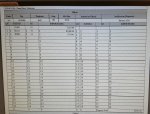Hi
I have an official report that has a determined number of rows, 25 to be precise. I did create the report with the correct space and everything. Included the code of adding blank line to the detail section of the report. The problem is that there is a column with the fix numbers and I can find a way to create that. Since always have to have a count of 25 rows, regardless of the rows filled.
This is the code that I used to fill the detail section of the report
Private Sub Report_Page()
Dim intRows As Integer
Dim intLoop As Integer
Dim intTopMargin As Integer
intRows = 25
intDetailHeight = Me.Section(0).Height
intTopMargin = 360
For intLoop = 0 To intRows
Me.CurrentX = 20
Me.CurrentY = intLoop * intDetailHeight + intTopMargin
Me.Line (0, intLoop * intDetailHeight + intTopMargin)- _
Step(Me.Width, intDetailHeight), , B
Next
End Sub
Thanks for the help
I have an official report that has a determined number of rows, 25 to be precise. I did create the report with the correct space and everything. Included the code of adding blank line to the detail section of the report. The problem is that there is a column with the fix numbers and I can find a way to create that. Since always have to have a count of 25 rows, regardless of the rows filled.
This is the code that I used to fill the detail section of the report
Private Sub Report_Page()
Dim intRows As Integer
Dim intLoop As Integer
Dim intTopMargin As Integer
intRows = 25
intDetailHeight = Me.Section(0).Height
intTopMargin = 360
For intLoop = 0 To intRows
Me.CurrentX = 20
Me.CurrentY = intLoop * intDetailHeight + intTopMargin
Me.Line (0, intLoop * intDetailHeight + intTopMargin)- _
Step(Me.Width, intDetailHeight), , B
Next
End Sub
Thanks for the help