peskywinnets
Registered User.
- Local time
- Today, 08:47
- Joined
- Feb 4, 2014
- Messages
- 587
New to forms...
I've a form with a data entry box (called ScannedBarcode) ...the idea is a user scana a barcode & stuff then happens.
I've a subform which shows information relating to the scanning.....
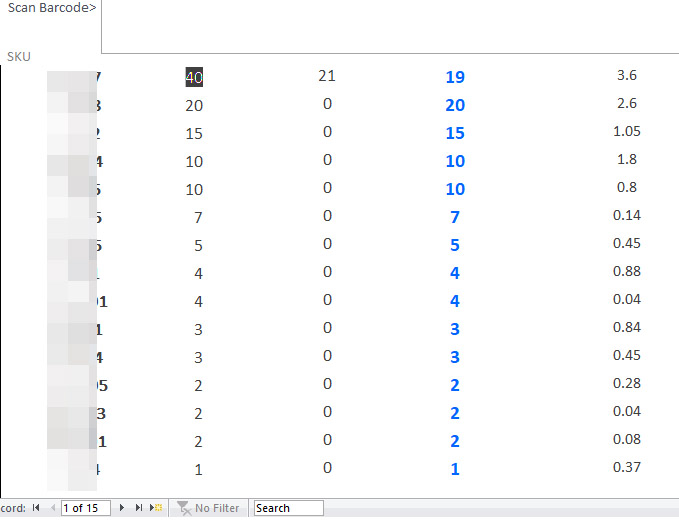
my problem is, when I scan a barcode...the focus is removed from the ScannedBarcode data entry box (at the top on the main form) & leaps to the subform... how can I keep wrestle the focus back (fyi the ScannedBarcode field triggers some VBA codes 'after update')
Many thanks
I've a form with a data entry box (called ScannedBarcode) ...the idea is a user scana a barcode & stuff then happens.
I've a subform which shows information relating to the scanning.....
my problem is, when I scan a barcode...the focus is removed from the ScannedBarcode data entry box (at the top on the main form) & leaps to the subform... how can I keep wrestle the focus back (fyi the ScannedBarcode field triggers some VBA codes 'after update')
Many thanks
