isladogs
MVP / VIP
- Local time
- Today, 09:23
- Joined
- Jan 14, 2017
- Messages
- 18,799
The attached database is used to display thumbnail images for selected images in a folder.
Click the Populate Image List button then select a folder containing images. This will add the names of all images in the folder to the listbox.
As an option, you can choose whether to include images in subfolders.
This will only take a couple of seconds even if you have thousands of images in the folder.
NOTE: only BMP, GIF, JPG, PNG & ICO image files are currently supported.
Select any image from the list to view a thumbnail and various properties for the file
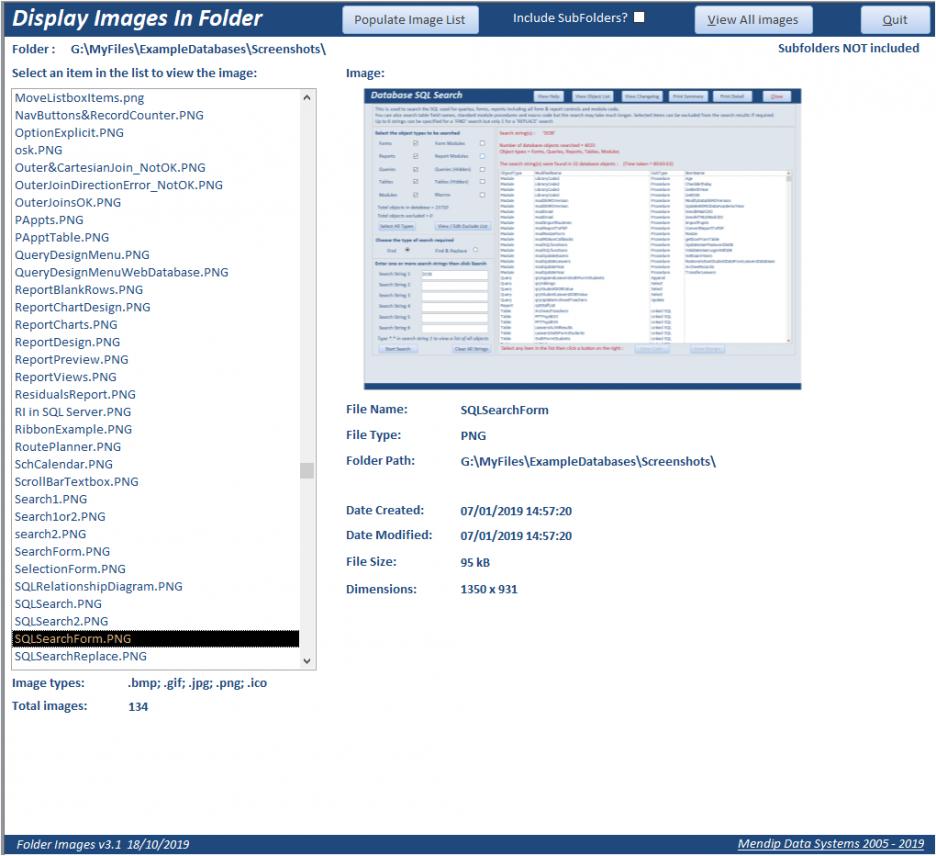
For info, GIF, PNG & BMP images display better in Access than the 'lossy' JPG image format
Click the View All Images button to open a report showing thumbnails of all images in the selected folder

The example database also includes two other forms showing alternative ways of displaying folder images including the use of an ActiveX web browser control.
The attached PDF Display large thumbnail images in form explains these different approaches
Click the Populate Image List button then select a folder containing images. This will add the names of all images in the folder to the listbox.
As an option, you can choose whether to include images in subfolders.
This will only take a couple of seconds even if you have thousands of images in the folder.
NOTE: only BMP, GIF, JPG, PNG & ICO image files are currently supported.
Select any image from the list to view a thumbnail and various properties for the file
For info, GIF, PNG & BMP images display better in Access than the 'lossy' JPG image format
Click the View All Images button to open a report showing thumbnails of all images in the selected folder
The example database also includes two other forms showing alternative ways of displaying folder images including the use of an ActiveX web browser control.
The attached PDF Display large thumbnail images in form explains these different approaches


