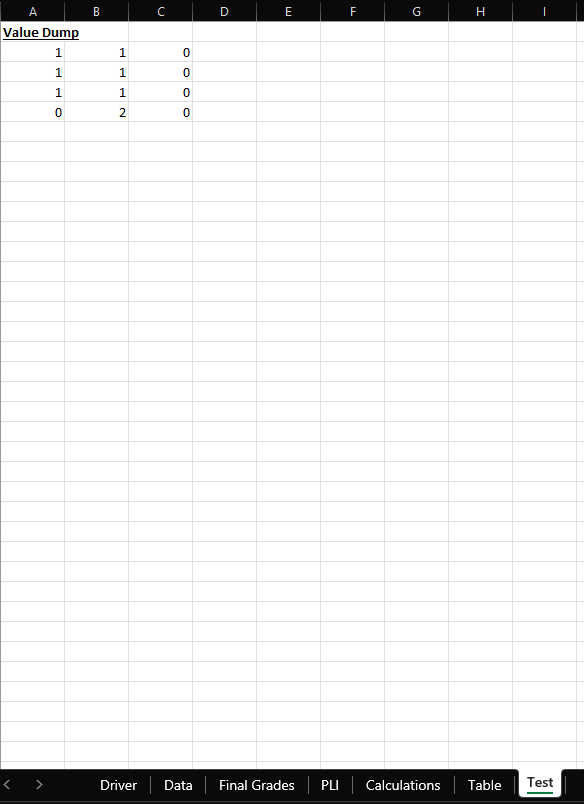Bean Machine
Member
- Local time
- Today, 02:47
- Joined
- Feb 6, 2020
- Messages
- 102
Hi All!
I am struggling to build functional code to essentially check range B2:B34 in worksheet "Driver" for any "Y" value and then check the left value, for example "1a" then check if any headers match in the "Calculations" worksheet and paste the four values below that header to a worksheet called "Test". Examples below.
These are the values on the "Calculations" worksheet I want to cross reference and paste to the "Test" worksheet if a match is found
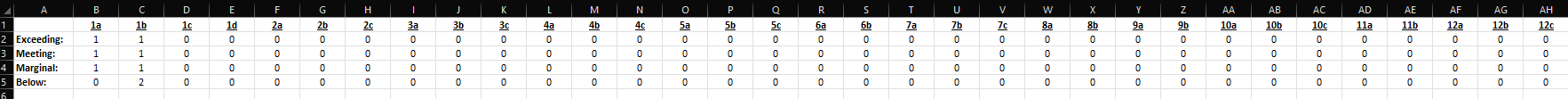
I am struggling to build functional code to essentially check range B2:B34 in worksheet "Driver" for any "Y" value and then check the left value, for example "1a" then check if any headers match in the "Calculations" worksheet and paste the four values below that header to a worksheet called "Test". Examples below.
This is where I want to iterate through to check and see where "Y" values exist
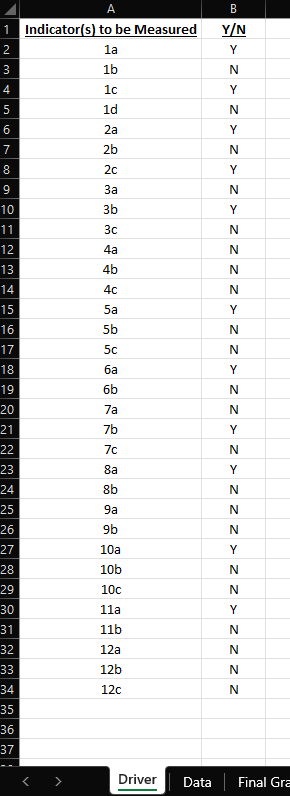
These are the values on the "Calculations" worksheet I want to cross reference and paste to the "Test" worksheet if a match is found
Finally, this is how I would like the values to be displayed, side by side for any match found