Please see attached photo
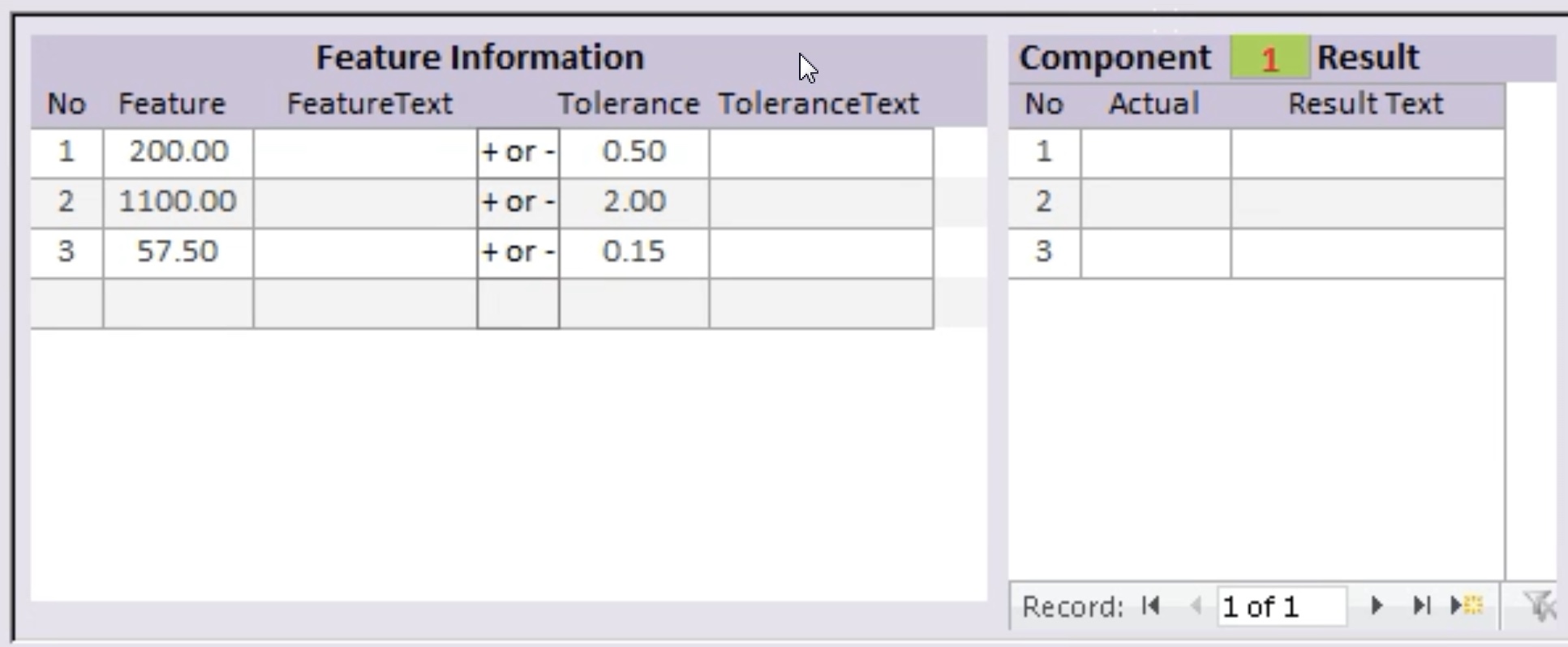 I have two questions thanks
I have two questions thanks
Firstly, on datasheet subform (Feature Information) to action as follows.....
The first field (No) in the first row wants to start as #1, then I need the second row LineNo to be #2, third row LineNo #3 and so on
Currently I enter these manually but wonder if anyone has similar which updates on new row entry
Secondly, on datasheet subform (Component Result), after entry of the number (red on green), an after update event runs and this form copies the line numbers created in the previous Feature Information subform to this form
The question I have here is whether it is possible for both forms to move in tandem vertically when I enter a new row which scrolls into the for display window in the Component Result subform
I have to have two separate subforms as there can be multiples of components
hope the above is clear
Firstly, on datasheet subform (Feature Information) to action as follows.....
The first field (No) in the first row wants to start as #1, then I need the second row LineNo to be #2, third row LineNo #3 and so on
Currently I enter these manually but wonder if anyone has similar which updates on new row entry
Secondly, on datasheet subform (Component Result), after entry of the number (red on green), an after update event runs and this form copies the line numbers created in the previous Feature Information subform to this form
The question I have here is whether it is possible for both forms to move in tandem vertically when I enter a new row which scrolls into the for display window in the Component Result subform
I have to have two separate subforms as there can be multiples of components
hope the above is clear
