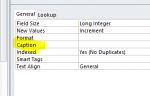I am creating a form based on a table which has meaningless field names (except for data analysts), but the field descriptions are detailed and would be very helpful to include on the form.
For example, the field name might be "I_A", which means nothing to those who have to enter the data into that form, but the description would be "Gender, 0=male, 1=female", which is what they need to know. I'd much rather have the description appear as the label on my form, rather than the field name. Is there to do this automatically, without having to manually change the label of each field on my form?
Or better yet both - for example, if my label could include the field name followed by the description, that would be even better: "I_A - Gender, 0=male, 1=female"
Thanks!
For example, the field name might be "I_A", which means nothing to those who have to enter the data into that form, but the description would be "Gender, 0=male, 1=female", which is what they need to know. I'd much rather have the description appear as the label on my form, rather than the field name. Is there to do this automatically, without having to manually change the label of each field on my form?
Or better yet both - for example, if my label could include the field name followed by the description, that would be even better: "I_A - Gender, 0=male, 1=female"
Thanks!