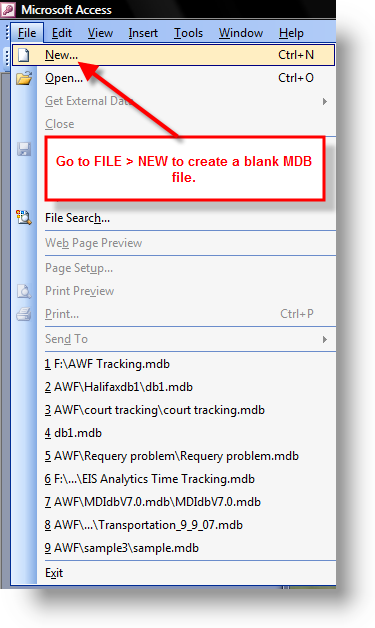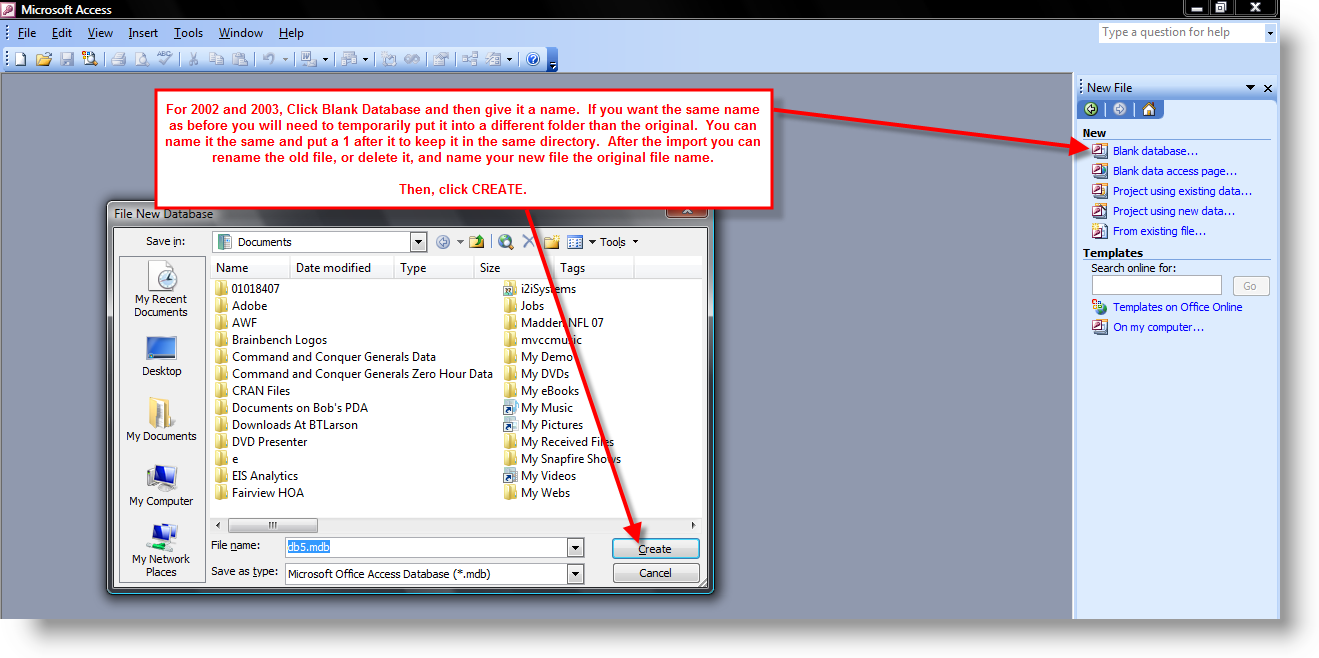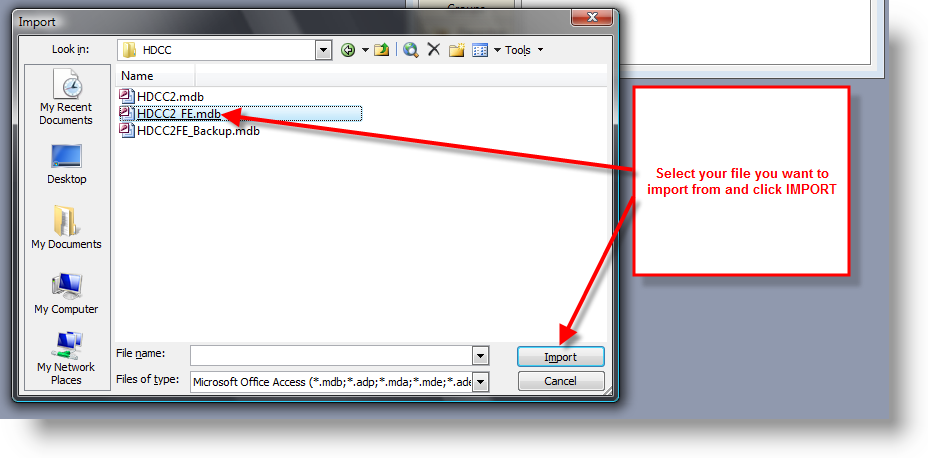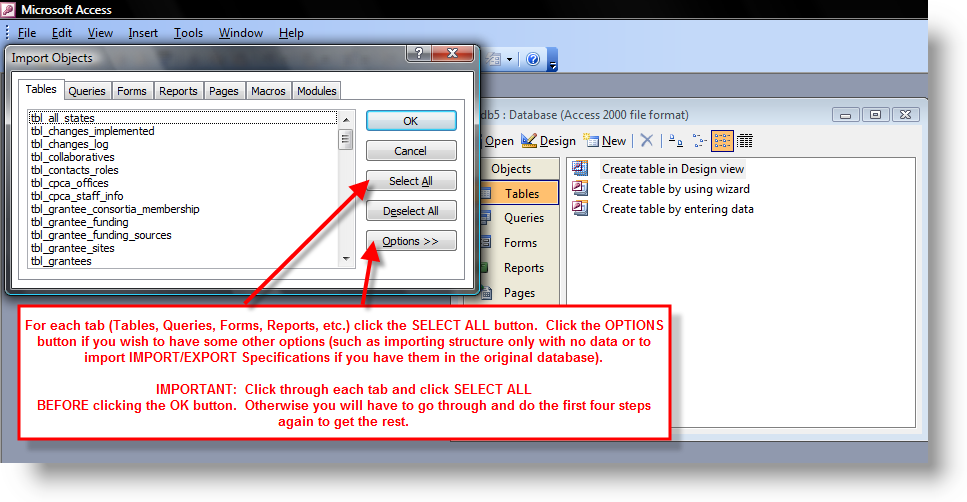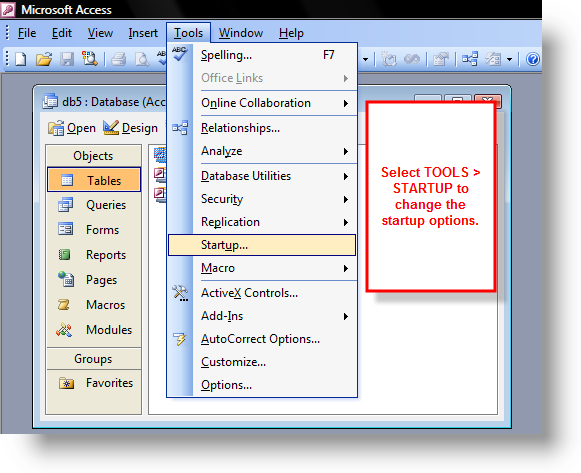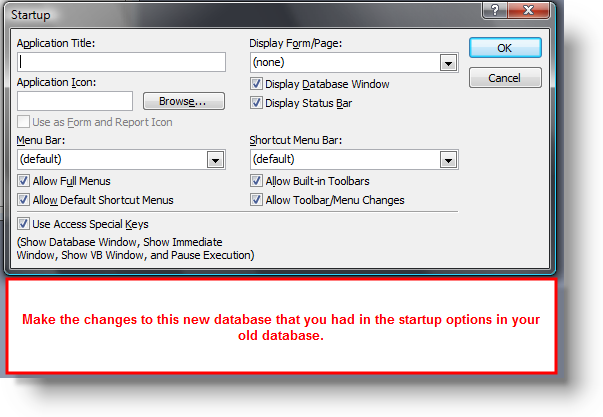Being simple minded, when I flip a switch on a piece of equipment I usually just flip it back. Since sorting the data in frmCSMMembers made it non-updatable (which it was when I opened your original db, which is to say the last one you posted here) I went in and re-sorted by the LastName field and, voila, the form is now updatable again, with changes made being reflected in the underlying table/query! Of course, this doesn't explain why sorting scrooched the pooch, but it does make it usuable again! As John Walton used to say, "Life's a mystery!" and god knows Access is! Speaking of mysteries, I don't understand how the form and table can now be directly updatable but the query still isn't!
I also re-sorted on a number of fields and the form remained fine. What field did you originally sort on that messed things up?
Linq